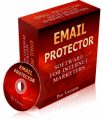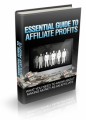License Type: Personal Use
License Type: Personal Use  File Size: 986 KB
File Size: 986 KB File Type: ZIP
File Type: ZIP
 SKU: 18297
SKU: 18297  Shipping: Online Download
Shipping: Online Download
Ebook Sample Content Preview:
Before you begin, understand that linking multiple pen names within one author central account does NOT show this connection to your customers, so your pen names are safe. It’s just an easier way to effectively manage your books, check rankings and add in important meta tags and data without having to log into separate Author Central accounts.
The easiest way to add multiple pen names into your Author Central account is to attempt to add one of your existing books (that is published under a different pen name than the one already added to Author Central).
When you do this, Author Central will notify you that your main author name is not listed on the book, but that you can “add this author to your account” as a secondary (and third) pen name.
Just click “Accept” and all of the books for your secondary pen name will be available within your Author Central account. You can then switch between one pen name and another by clicking on the drop down menu in the top right navigation menu!
- File Size:986 KB
- License: Personal Use
- Tags:2012 Ebooks Personal Use