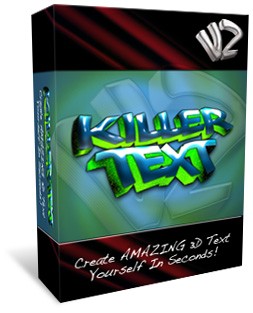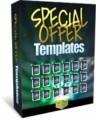License Type: Personal Use
License Type: Personal Use  File Size: 12,152 KB
File Size: 12,152 KB File Type: ZIP
File Type: ZIP
 SKU: 54745
SKU: 54745  Shipping: Online Download
Shipping: Online Download
Dear Friend,
Hope I got your attention with the cool looking text above. And it's true, I can teach you how you can create text exactly like that yourself, even if you're a complete design newbie.
Using this killer text is an easy way to instantly spice up all of your graphics within minutes.
The fact is that typography plays a major part in any design. And if you have good enough looking text, you don't even need any images. Killer text will spice up and make ANY design better.
To give you an example, here is a box cover I created for Killer Text 2...
As you can see the box above does not have any graphics or images on it. All it has is cool looking text creatively positioned throughout the box cover.
You can do the same for all your eCovers, website graphics, or even print graphics. You can apply this Killer Text to any type of graphics and make them look better instanly.
So what does it take to create this cool text?
Basically, killer text boils down to 3 things. Fonts, Layer Styles and 3D action scripts.
Combining these 3 things together will create truly eye popping text effects. And the good news is that I've done all the legwork and compiled a nice collection of fonts, layer styles and actions for you to use.
These are the same "shortcuts" I use myself to design graphics for my clients, the same clients that pay me $100 and hour. Now I want to hand you all of these shortcuts so you can easily do what I do.
It's really simple to create killer text yourself once you have all these "shortcuts" in place.