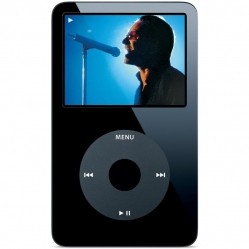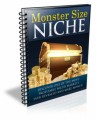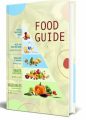License Type: Private Label Rights
License Type: Private Label Rights  File Size: 468 KB
File Size: 468 KB File Type: ZIP
File Type: ZIP
 SKU: 22051
SKU: 22051  Shipping: Online Download
Shipping: Online Download
Ebook Sample Content Preview:
Okay, so you’re watching a long movie, right? And then you find that you have to do something so you can’t finish watching the whole thing. You stop the movie and think that you can just play it again when you’re not busy. The good thing about the video iPod is that it works just like any other video file. You can just seek through the whole length of the file, looking for where you last left off watching until you find that particular scene and play it from there. However, there’s a problem with this set up. It drains battery life.
When you skin through scenes, you’re causing the hard drive to spin-up at each stopping point so that each time you search ahead, you’ve just blow a few minutes of precious battery life. How to solve this? Before you exit a long movie midway, press the center button on your iPod and note the time in the clip so you can return to it later.
Videos that are optimized for iPod playback should play for nearly three hours straight. If you really want to squeeze out an extra 20-30 minutes of video playback, you’ll have to scale down your video and compress it to the point where you WILL notice a difference. Compression can cause the file to lose some of its properties so that itty-bitty blur there, or that strange contrast in the picture – that could be a result of compressing the file, rather than an actual fault in the file itself.