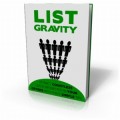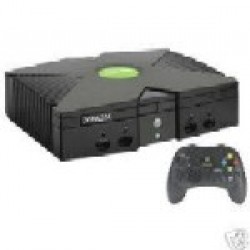
 License Type: Personal Use
License Type: Personal Use  File Size: 775 KB
File Size: 775 KB File Type: ZIP
File Type: ZIP
 SKU: 24903
SKU: 24903  Shipping: Online Download
Shipping: Online Download
Ebook Sample Content Preview:
Xbox DVD repair
Since this is one of the most commonly asked questions in my mailbox that is already overflowing lets see if I can make things a bit more clear.
If your Xbox is freezing during games or returning the dreaded Dirty Disc Error you have a DVD drive problem.
You may notice that some of your games play fine while others do not. This is usually because some games are on DVD media and some are on CD media. CD's are single layer media while DVD's are multi layer media. This means it is easier to read a CD than it is to read a DVD. The concept of a DVD is to have several semi transparent layers of data. It is sort of like taking a few CD's stacking them together and smooshing them into a single disc. To read the 2-4 layers of data you must ignore the previous layers and pay attention to ones deeper in the disc. Obviously this is a more complex task and more subject to read errors. My description is not entirely accurate to keep the concepts easy to understand (if anyone would like to reference a technical explanation send me a link)
For instance the double disk of Jet Set Radio Future and Sega GT 2003 is a CD while Munch's Oddysee/Halo is on a DVD. Most often you will notice the bottom of the media is one of two colours, gold DVD's and Silver CD's. It is not 100% that gold=DVD and silver=CD so if you find this rule of thumb to not be true in every case... that's life.
Steps to take in order to resolve Dirty Disk Errors-
1. Use a standard CD/DVD Cleaner, they look like a normal CD but with two miniature brushes on them. This will only clean the lens. Sometimes this is all you need to be up and running.
*****DO NOT BLOW CANNED AIR INTO THE DRIVE WITHOUT OPENING IT******
This will almost certainly make things worse, you just assure that the dust will be redistributed evenly inside the drive and this includes a coating on the optics you are trying to clean.
2. Clean the lens and mirror manually Tutorial
3. Adjust the Potentiometer (pot) on the laser. Tutorial (last resort)
4. If none of the above three revive your drive you can rest assured you have tried it all... Get a new drive, they do go dead and its probably not your fault or the fault of your younger sibling-relative-friend that was messing with your xbox without your permission (yes I hear that a lot). Replacement Xbox DVD Drives
If you know you have a DVD problem because the drive will not open or close, stay opened or closed or makes grinding and popping noises... The number one quick fix for the DVD drive is to re-align the tray. This is common with CD players, CD changers as well. Many times just from normal use a gear will skip or something will jump track, unless all the pieces are in the right place at the time it powers up it will not work. So by removing the tray, aligning the internal parts to their starting position and re-inserting the tray you can often bring a drive back from the dead Thompson DVD Drive Tray Alignment Procedure
USB Port Installation
Adding standard USB ports for use with Linux
Xbox peripherals are connected using standard USB, albeit with non-standard connectors. There are a number of articles about splicing Xbox and USB cables but it is also possible to replace the connector in the Xbox itself: Opening the case is assumed knowledge as you'll almost certainly need to run unsigned code to take advantage of the USB port, and you won't be running unsigned code without opening it up. Yet.
I used standard USB connectors retrieved from a PC. They're the types that screw into a PCI plate.
When choosing a port, be wary of the effect of missing ports if you intend to continue to use the Xbox for multi-player games. In my case the Xbox will never play an Xbox game so I don't care, and have removed ports 3 and 4. Remove the two screws and cables, and carefully remove the plastic bridge to which the ports are attached using pliers. It's a fairly tight fit. Finally, solder the black, green, white and red cables together, ignoring the yellow which is an extra (non USB) cable used for time critical signalling. Ensure that these joins are well insulated, both from each other and from other metallic parts.
You will need to trim the tabs off the USB connector and maybe enough of the sides for it to fit tightly. I inserted it first at an angle:
Push it down into place, being careful not to slip and damage the motherboard. Mine was a tight enough fit that I didn't need any glue, but depending on the tolerance, type of plastic and size of connector you may do well to apply some Araldite or equivalent to hold it in place, or modify the removed port block to re-use the black plastic bridge. Be careful when chopping this down to size also, you don't want it to snap in the middle.
Using a PC DVD drive
Remove the power cable from the Xbox drive and attach a power cable splitter (can get from most pc stores) and plug both drives in. Sit your PC drive on top of the Xbox drive. Then remove the IDE cable from the Xbox drive and insert it into the PC drive.
You can't actually replace the drive as the Xbox still needs to access it via the yellow cable. Also if you want to play originals you'll have to plug the Xbox drive back in.
There are then 2 methods to boot - put a disc in the pc drive and reset or if that doesn't work put an original in the xbox drive and your backup in the pc drive.
- File Size:775 KB
- License: Personal Use
- Category:Ebooks
- Tags:2008 Ebooks Personal Use