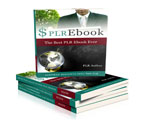License Type: Private Label Rights
License Type: Private Label Rights  File Type: ZIP
File Type: ZIP
 SKU: 16001
SKU: 16001  Shipping: Online Download
Shipping: Online Download
Ebook Sample Content Preview:
You have two choices for publishing with Apple. You can use iBooks Author, which works pretty well for picture books, and is easy to use if you have no technical knowledge. Alternatively, you can convert it as a fixed-format EPUB, which will require solid HTML/CSS skills.
iBooks Author formatting
Creating an iBook has been made quite easy with the introduction of the iBooks Author from Apple. Ever since Apple’s iBookstore has brought forward an open platform for publishing, regular eBooks have been provided with a chance to become more interactive and fun. The iBook format can allow you to create a reading experience that’s unique and pleasant. Another plus point to creating books through the iBook format is the fact that it’s quite simple to do because you don’t have to be a skilled programmer for using these basic creation tools. Plus, the app can be downloaded from the Mac App store for free so there’s no hassle involved of any sort.
Before you can create your very own iBook, there a few things that you should consider at first. To begin with, the iBooks Author app can only be run on a Mac. Plus, the iBook that you create can only be read using an iPad and put for sale in the iBookstore. You need a MAC
Although, your book can be distributed for free and can be easily exported in plain text or PDF file format. A backdrop to using this app is that you can’t use it to create a standard format file used widely for digital publishing ie. the ePub.
Creating an iBook is also easier because there are a number of ready to use beautiful templates designed by Apple that you could choose from right at the beginning.
These templates exist in a range of styles in both portrait and landscape orientations e.g. a photo book, textbook, or cookbook, etc. Page layouts can also vary with each template and there’s also an option of creating your own template if the provided templates are simply not working for you.
- License: Private Label Rights
- Category:Ebooks
- Tags:2013 Ebooks Private Label Rights