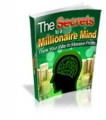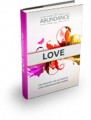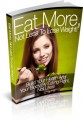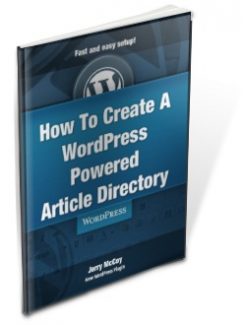
 License Type: Giveaway Rights
License Type: Giveaway Rights  File Type: ZIP
File Type: ZIP
 SKU: 60857
SKU: 60857  Shipping: Online Download
Shipping: Online Download
Sample Content Preview
Article Directory Goals
Define why you are starting an article directory.
People that start article directories usually do so for one of two reasons:
1. To make money from other people’s work.
2. To have quality backlinks to their primary site from a related niche site with an ever expanding set of posts without having to write a single word themselves.
A WordPress powered article directory is perfect for highly targeted niches that are competitive because there are usually a lot of articles being written on these subjects. A few of these niches are:
Weight loss
Psychic readings
Forex
And many more
Tip: Do NOT try to do a general article directory like EzineArticles to make money or get backlink power because you will NOT be satisfied with the results.
You need massive traffic to an article directory before monetizing with Adsense is worth the effort of maintaining the site. A niche article directory will increase the targeting BUT most authors don’t structure their articles in a way for Adsense to bring in more than pennies per click.
Forget about using your authors as a mailing list because it will be unresponsive IF your message is even read.
As the owner of a niche article directory, you may profit by giving a free course on something related to the niche or by using a plugin that dynamically links to affiliate or CPA offers.
My personal preference is to place text links to my primary site in the sidebar using anchor text I choose so EVERY published article is also a backlink to my New WordPress Plugin Gold members receive SEO tips, plugins, reviews and much more.
site. (When search engines index each page or post, the links on the sidebar are indexed with that page or post.)
New WordPress Plugin Gold members receive SEO tips, plugins, reviews and much more.
Choose Your Niche
The niche you choose for your article directory depends on your primary niche.
If your primary business fits into the weight loss niche, you would probably want your article directory in that niche too.
Backlinks from this niche directory have the potential to carry more authority than other backlinks.
To maximize the authority and effectiveness of these backlinks, place your article directory on a different IP. Example: If your primary host is HostGator, I recommend WordPress friendly BlueHost.
You can use your own host IF you have hosting that includes multiple IP addresses. Search engines value incoming links from different IPs more than links from the same range of IPs even when the anchor text is on target.
Placing your niche article directory on the same hosting account as your primary site means you will need to work MUCH harder to get the backlink power you deserve.
Your niche article directory will also rank better if it is a .com, .net or .org with no monetization for at least the first 30 days.
New WordPress Plugin Gold members receive SEO tips, plugins, reviews and much more.
Do a Manual WordPress Install
Scripts that automate your install may leave footprints that can be exploited.
Every site online is a potential target for hackers. The more visible your site is the more likely you will be targeted.
WordPress takes security seriously and every update usually fixes a few holes and some third party plugins add another layer of security to your blog.
Keep the script and plugins up to date AND back up both your files and database on a regular basis.
I rarely, if ever, use a one or two click WordPress installer because I know less than ethical people will study these web based installers to see if there are any weaknesses that can be exploited to gain entry into your WordPress installation.
You control a manual install and the information you provide is unlikely to be the same as someone else’s.
I STRONGLY recommend that you use something other than just plain admin as the nickname for the blog administrator. This is a common footprint that makes one less thing that has to be figured out by someone attempting to break into your blog. blogadmin, blogboss, etc. are going to be harder to guess. You can enter your name in the user profile and display it so the username isn’t revealed.
New WordPress Plugin Gold members receive SEO tips, plugins, reviews and much more.
Recommended Plugins
These plugins WILL help you reach your goal.
Add Sig – This plugin lets you automatically define a signature that will be added to the folder of each post. This is a great place to put something like “Presented by XYZ article directory where we value of your comments on the articles that you read. Please take a minute to post your comments below thank you.” which will automatically be displayed at the end of the post.
AdRotate – This plugin is for monetization purposes. It is best used to create one or more groups of banners for advertising. Each of these groups can be placed in a different zone that you create somewhere on your theme. The zones can be in the header, above the post, below the post or in the sidebar.
Advertising Manager - This extremely useful plugin lets you easily add videos, PayPal buttons, CPA offers, other monetization scripts or opt-in boxes to your posts or theme without the WordPress script getting messed up by the code you add. You place a tag in your post where you want the data to be placed and the plugin places it without code being broken by WordPress.
Akismet - This spam catcher is included with the WordPress core files but you need a WordPress API key from www.wordpress.com (free) to use it.
All in One SEO Pack - This plugin is one most experienced WordPress users feel is essential to them for free targeted traffic from the search engines. Once set up, many search engine optimization tasks are completed automatically for you. Some of the things that can be done are:
Automatic placement of the post or page title before the blog name. (This is important because the first 60 characters of the title are used to index your post or page.)
Automatically use the tags you enter for a post as META keywords. (Meta crawlers like Dogpile still visit search engines and sites looking for websites that use META keywords to show their searchers.)
Autogenerate a 160 character description for the posts you write and it will truncate at 160 characters. (Most search engines display the first 160 characters of a description and truncate the rest.) You can manually New WordPress Plugin Gold members receive SEO tips, plugins, reviews and much more.
create your description when you write your posts and pages which I highly recommend. Truncated descriptions don’t look as professional or entice clicks from prospects as well.