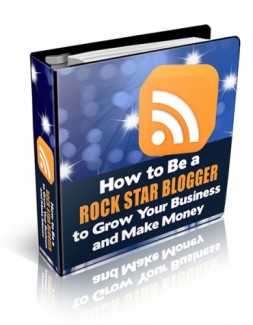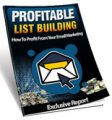License Type: Personal Use
License Type: Personal Use  File Size: 3,475 KB
File Size: 3,475 KB File Type: ZIP
File Type: ZIP
 SKU: 51997
SKU: 51997  Shipping: Online Download
Shipping: Online Download
Ebook Sample Content Preview:
Module 3: How to Make Your Blog More Interactive
“Interactivity” is another buzzword flying around today - and we can thank mobile phones for that. Watch any mobile user in action and you will see her hit buttons or swipe screens with the precision of a neurosurgeon. If she has to scroll down to find a button, ninety percent of the time she won’t: She is “outta there” - and on to the next website.
But what she is really looking for is not just the “best deal” on a local restaurant or a fun game to pass the time while under the hair dryer at the salon: She is looking for a reward.
(Kind of like those county fairs, where you shoot at a balloon or throw a ball in a hole, and get a toy rabbit: Only the modern day mobile user will often get hopping mad - no pun intended - if she misses that balloon!)
Interactivity is also a great way to boost your rock star blogger status and attract a more dedicated audience.
Interactivity makes it easy for readers to help themselves to your message.
And for mobile users, that can be a reward in itself.
Adding Rich Media
When people talk about adding rich media to blogs, they usually mean video - and that is certainly a great way to add interactivity. All you need is your YouTube channel - and remember, YouTube is now Google-owned and linked, so there’s an extra bonus for you there - and a plugin or blog theme optimized for video.
It’s a good idea to embed your videos right in your blog, as well as hosting them on YouTube.
And don’t neglect other popular video platforms. You can add a video as:
Entertainment
Instruction - for example, a “how to” video or a series of lessons
An alternative, visual method of learning
Perks of a membership site you host on your blog
A change from your regular, written content
Augmentation to a regular blog post
Part of a 100% video blog or “vlog"
But whatever reason you embrace for adding video to your blog, make sure you test it out first to see if that’s what your audience wants. One big clue: If your readers actually ask for videos - not necessarily on your blog but asking you or each other in your post comments or on social media if there’s a video link “anyone knows about”.
You can also visit YouTube and check to see if your topic is searched for. And although YouTube does have strong ties to Google - definitely something to think carefully about - adding video from other platforms should also be considered.
For example, if you are a film-maker or a musician, you may actually find that having an all-out, dedicated video blog is the best medium for getting your message out. In that case, your best bet would be to choose a WordPress theme dedicated to and optimized for video entries - such as Smashing Magazine’s (free) Smashing MultiMedia theme. (And on that page you’ll also find all the parameters and tips you’ll need to know for using a video blog.)
Smashing Magazine’s Smashing WordPress section (or sub-blog) provides you with a powerful search engine for WordPress themes - both free and paid - that have been vetted out by their knowledgeable staff. You can also simply embed or link to videos that behave like animated, looping .GIFs through Twitter’s answer to Instagram - Vine.co- which allows people to create and upload 6-second loops, much like the one made popular by Olympic athlete, Travis Gerrits in which he “eats" a miniature ski jumper for breakfast.
Instagram will give you longer videos at 15 seconds - as well as more editing capabilities. Both are meant for capturing something “as it happens". Use both of these video types sparingly and wisely, unless you are unabashedly curating that type of content - and always obey copyright laws, contacting the site or original poster for permission if there is any doubt. (The best strategy is to make your own mini Vine or Instagram videos!)
The major differences with this lesser-known video sharing platform:
High definition, high quality, longer videos allowed
Fiction and “art” movies allowed. Creativity is encouraged.
You can insert a Vimeo blog badge widget - instantly recognizable as a social network badge -- into your blog, along with your other social network badges
Makes effective use of categories
No advertising
Staff picks
The main similarities:
You can embed your video right into your blog
Searchable database
Vimeo is not linked to Google the way YouTube is - but depending on your goals, and your audience and video type, it may be the better choice for your blog.