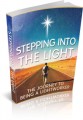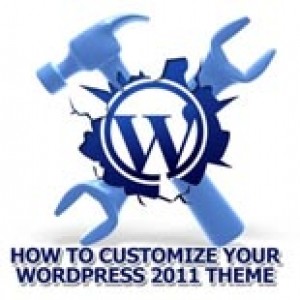
 License Type: Master Resell Rights
License Type: Master Resell Rights  File Size: 313,558 KB
File Size: 313,558 KB File Type: ZIP
File Type: ZIP
 SKU: 4991
SKU: 4991  Shipping: Online Download
Shipping: Online Download
Ebook Sample Content Preview:
Video 22 - How to change the font in your post title
Depending on the content or niche of your site, you may want to have a different font for your post titles to better reflect the overall ‘theme’ or ‘look’ of your site,
Video 23 - How to change the hover color of the post title
This customization tip will change the color of the post title when someone moves or hovers their mouse (cursor) over the post title.
Video 24 - How to change the post title background color
This customization tip will change the color of the post title background. This works great if your site is mostly just text. This way your visitors will see a little color with each post. This helps break up the monotony of just black text on white background throughout the page.
Video 25 - How to remove the posted by date
There are several reasons why someone would want to remove the Posted By Date from the post heading area.
One reason might be…
If you post new content on your site very regularly, then you might want to let everyone know this by having your content show the date it was posted.
If however, like me you tend to do a post every now & then, you may not want your visitors to know this.
Video 26 - How to add an auto changing copyright date in the footer
Every New Years Eve there is one thing that I’m always looking forward to…
..Going to every one of my WordPress sites and changing the date in the copyright area in the footer.
Well not anymore! Adding this code to the footer area will automagically change the date for you. Set it & forget it.
Video 27 - How to add text in the footer
In addition to adding your copyright details in the footer, you can add a mini-menu, a reference to other sites or pages along with links and even some humorous quips.
Take advantage of the mostly neglected footer area by adding some custom text.
Video 28 - How to remove the border from around images.
I’m sure there are times when having a border around your image are a good thing, I just can’t think of any off the top of my head.
This customization will remove the default border but you can always add a border by using the advanced settings in your ‘on-board’ image editor styles section.
Video 29 - How to add a border between the content & the right sidebar
Having a border of some kind to visually separate the content area from the sidebar area can make navigating around your site much easier for your visitors.
You can make the border a simple thin line or a big & bright dotted border. Whichever will best the overall look & feel of your site.
Video 30 - How to remove or change the Comments Bubble
The comment bubble was newly introduced to us in the default 2011 theme. Personally, I think it looks pretty good. There are however, people that do not feel the same way as I do.
This customization tip will show you how to remove it altogether as well as just change the image from a bubble to anything else you would want in its place.
Video 31 - How to move the sidebar in the Showcase Template
The showcase template is a great addition to this default theme. When used to add the feature box to your post page, you have a powerful marketing tool.
The problem for me is that when doing this the sidebar is defaulted to the left side with no way to add a right sidebar. This customization tip changes that. Yipee!!
Video 32 - How to blend menu into the header
This is a cool feature that allows you to make the menu bar a little transparent so the header image bleeds through the menu bar.
In addition to the cosmetic benefit, you are also able to move the menu bar up into the header image which gives you a little more space in the all important ‘top-of-the-fold’ content area.
Video 33 - How to add a banner ad below your site title
This customization allows you to monetize an area of your site that is one first places the eyes of your visitors lands when they arrive on your site – The header area.
In addition to your header being the first thing they see, now you can add a banner advertisement that can put some coin in your pocket.
Video 34 - How to add the search box into the menu bar
Here is another customization that is both cosmetic and practical.
Not only does having the search box in the menu bar look cool – it also allows for you to use the space it came from for something else. Better yet, remove the entire ‘white-space’ you moved it from and gain that much more content area where it really counts.