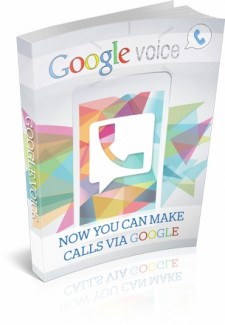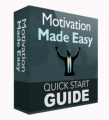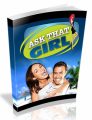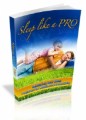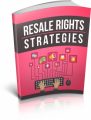License Type: Master Resell Rights
License Type: Master Resell Rights  File Size: 1,349 KB
File Size: 1,349 KB File Type: ZIP
File Type: ZIP
 SKU: 52050
SKU: 52050  Shipping: Online Download
Shipping: Online Download
Ebook Sample Content Preview:
Chapter 5: Privacy features of Google Voice
Like any new application available in the market, the Google Voice application has its benefits and also its downside.
Let us start with the benefits.
Routing - this eliminates the use of having multiple numbers for multiple purposes. After signing up and have a Google Voice number, you can tag all your numbers, mobile, office, home onto this Google number. Then when you get a call, all your phones or any specific phone will ring if you choose. This setting can be managed by the Google router.
Screening - you can choose certain options to do after picking up the call and while the caller still hears the phone ringing. The caller’s name will be shown and you can either answer the call, send it to voicemail, send it to voicemail and listen live or answer and record the call.
Voicemail - You can listen to messages in voicemail live as they are being recorded and pick up call in mid-message. Text transcription of recordings are available.
SMS - All texts sent or received are archived.
Some of its downside.
Privacy - every call and text message is kept in Google servers. Some may be personal and intimate in nature and is now considered public property. Are you comfortable with this knowledge?
Reliability - All technology is fallible. In some of Google’s service outages, there have been failed call recordings as well as unable to receive emails and RSS feeds and call routing to wrong numbers. These are important factors when considering committing to a new system.
Caller-ID - regular calls from your cell phone will show up as your old number. This can be confusing as the number you called from is different from the number you gave out. This can be detrimental especially in cases where businesses are established through Google Voice and there is confusion in communications resulting in lost deals.
Chapter 6: Costs and the final word
You are able to sign up for Google Voice and utilize many of the features for free including making calls to the US and Canada. Here we will look at utilizing Google Voice on your cellular phone might impact your cell phone bill.
Using domestic calls
If you utilize Google Voice on your cell phone, domestic calls will utilize the standard minutes from your cellular phone plan.
Every time you place a call, rather than dialing the number you wish to reach, Google Voice dials a US-based direct access number. The Google Voice server then sends on your call to the actual destination number. This lets faster call setup happen and the power to place calls without a data connection. These direct access numbers might show in your calls log, or on your phone bill.
A unique direct access number is assigned to every person that you call. The direct access numbers are stacked away in the Google Voice application, not in your Contacts. They may be chucked from your phone at any time by signing out of the Google Voice app.
Direct access numbers are delegated randomly, and might include numbers that are out of your local calling area, or even out of state. If you don't have a countrywide calling plan, you might be charged long distance rates by your carrier.
Using international calls
If you utilize Google Voice on your mobile phone, international calls utilize the standard minutes from your cellular phone plan and are charged against your Google Voice credit, at Google Voice international rates. International calls are likewise placed through direct access numbers, as described previously.
For international calls, you ought to hear a cost prompt, which lets you know that the call is going through Google Voice. You ought to hear the prompt for each international call. If you don't hear the prompt, your calling isn't being routed through Google Voice, and might be subject to charges from your provider.
When you have a US based telephone number, and try to place calls via Google Voice while you're in another country, you'll be charged the Google Voice international rates, and might likewise be subject to added roaming fees from your carrier.
Sending and getting text messages
If you utilize Google Voice on your cell phone, text messages are sent with your data plan, as opposed to your text-messaging plan, so there won't be any text messaging charges for messages that you send out to numbers in the U.S.A. or Canada.
Note: when you have your mobile phone listed as one of your forwarding telephones in your Google Voice account, responses will come to the Google Voice app, however will likewise be duplicated in the Android Messaging app. Depending upon your carrier, you might be charged for your received text messages. To disable this and simply have messages sent to the Google Voice app, sign in at voice.google.com, and then go to Settings > Voice settings > Phones > (your mobile number) > Edit > Receive text messages on this phone > Uncheck and Save. Google voice is an awesome tool. Make sure you learn as much as you can and use this as much as you can!
- File Size:1,349 KB
- License: Master Resell Rights
- Category:Ebooks
- Tags:2014 Ebooks Master Resale Rights