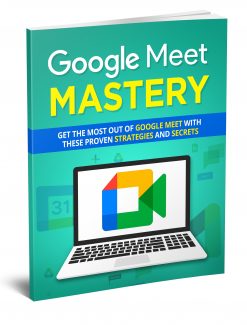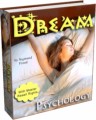License Type: Master Resell Rights
License Type: Master Resell Rights  File Type: ZIP
File Type: ZIP
 SKU: 64894
SKU: 64894  Shipping: Online Download
Shipping: Online Download
Sample Content Preview
Introduction
In the current climate, a lot of people are using “virtual meet-ups” to connect with family members and friends because they cannot meet in-person. Video conferencing services are in demand more than they have ever been before.
But many people have a problem with these services…
Using a video conferencing service can be overwhelming for newcomers that have not used one before. The reality is that these services are not difficult to use when you know what you are doing.
In this special report we will show you how to master Google Meet even if you have never used a video conferencing service before. Since its launch, Google Meet has proved to be very popular with users. There is a free option that you can use to get started, and if you need more from the service there is an upgrade that only costs $8 each month.
One of the reasons that Google Meet is so popular is the advanced security features which means that you can use the service to communicate with whoever you want without worrying about any interference.
Gmail is the most popular email client in the world, and Google Meet integrates seamlessly with it and with Google Calendar as well. As a result, it is easy for you to use Google Meet for your video calls and keep organized at the same time.
Google Meet has much more to offer than most people realize. By reading this special report, you will learn everything that you need to master Google Meet. You owe it to yourself to take full advantage of all of the benefits that Google Meet can provide.
In the first section of this report, we will reveal all that you need to know about Google Meet.
Let’s get right into it…
What You Need to Know About Google Meet
It is very easy to get started with Google Meet.
Use Google Meet on any Device
You can use the service on your desktop computer or your laptop, as well as a smartphone or tablet device. Start by going to https://meet.google.com/
If you are using a computer to access Google Meet, all you need is your favorite web browser such as Google Chrome. For mobile devices there is a Google Meet mobile app available. To download the app for an Android device, go to the Google Play Store. It is also available for Apple iOS devices and you can find the app at the Apple App Store.
Important Note: To use Google Meet you need a Google Account such as a Gmail account. If you do not have a Google account, you can set one up for free in a few minutes.
It’s Easy to get Started
The first thing to do is to sign in with your Google account details. Then you can initiate a new meeting or enter the meeting code that another person has provided to you so that you can join a meeting that they have initiated.
Before you start or join a meeting, we recommend that you check the video and audio settings so that you can look and sound good on your Google Meet meeting. You will see the link for your Settings in the top right corner of your screen.
The Free Google Meet Account
The free account with Google Meet has some good features and it may be all that you need. With the free version you get a maximum of one hour (60 minutes) of screen time for each of your sessions. It is also possible to arrange a meeting with up to 100 participants.
If you need more time for your meetings on Google Meet or you want to create meetings that have more than 100 participants then you will need to upgrade your account to the paid version.