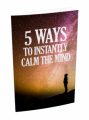License Type: Master Resell Rights
License Type: Master Resell Rights  File Size: 131,256 KB
File Size: 131,256 KB File Type: ZIP
File Type: ZIP
 SKU: 33411
SKU: 33411  Shipping: Online Download
Shipping: Online Download
Ebook Sample Content Preview:
Tip #5: Hangouts
Hangouts are live, multi-person video conferences between Google+ users. These are great, because they can be used for webinars, and you can get a lot of people together at once.
Hangouts are great for making presentations to your audience. Be sure to put together an outline or script before you begin to eliminate a lot of the “ums” and “uhs” you might get otherwise, and schedule the webinar a day or two in advance to give people plenty of time to clear their schedules.
One major reason you should use Hangouts is because you can get live feedback from the other people who attend the video chat. This allows you to figure out what people want to know without having to ask them upfront.
Additionally, it allows you to make a physical presentation by showing real world examples of what you’re talking about. This could be especially helpful for live how-to demonstrations.
Hangouts offer a level of human contact a standard chat never could, and they can be an excellent marketing tool if used properly.
Tip #6: Sparks
Sparks is a search engine that is based on recommendations. You can use it to share interesting content, including your own, and to seek the content shared by others within your circles.
You can subscribe to live feeds and receive instant updates on content shared around those topics. That also means people will be able to receive the recommendations you make.
You’ll be able to share pictures, videos, and links to websites, blog posts, and more with those people who are in your circles, as well as those who add you to their contact list.
This makes it easy to get your information in front of people quickly, to keep them updated in one central location, and to find breaking news and information in your niche that you can share with others.
Tip #7: Huddle
Huddle is a text message service that will let you send text messages instantly to the people you’re in contact with. You can send messages to single people or to entire groups of people!
If you’ve ever wanted to get into mobile marketing but didn’t know how, this is the perfect chance for you to give it a try!
You can also sync your Google+ account with almost any mobile device, allowing you to instantly upload photos, tag locations with your phone’s GPS, add locations to your updates, and much more.
And don’t worry about privacy. You can set permissions on things like photos and locations so only people in specific circles can see them. That way, if you only want family to see your locations, your other contacts won’t be able to find out where you are.
This is an extremely important tool, but remember to use it wisely. People will get upset very quickly if you abuse this feature, especially if they get charged for the text messages they receive. So use it, but use it only for very important updates.
Tip #8: Your Profile
When you create your Google+ account, don’t forget to fill your profile out completely. One of the biggest mistakes people make in social marketing is to treat it like a marketing tool and nothing more. Don’t do this!
You see, the thing that makes social marketing effective isn’t the “marketing” aspect. It’s the “social” aspect. You have to treat it just like you would if you had nothing to market.
Set up your profile completely. Add a photo, fill out your “About” page completely, including an introduction that includes keywords that will make it easy for people to find you.
Don’t forget to add a link to your website or blog!
The more thorough your profile, the more “real” you become in the eyes of your contacts. This level of personality is what makes social marketing so incredibly powerful, so don’t forget to make use of it!
Tip #9: Avoiding a Ban
While using social marketing is essentially permission-based marketing, it is still possible to get banned if you’re not careful. It’s important to take precautions to avoid such a fate, because losing your account means losing all the work you’ve put into building contacts and nurturing them.
The first thing to remember is to be respectful. Don’t spam people with endless links. Don’t send them marketing through private messages. Don’t post links to questionable content.
Most importantly, never use those services that use scripts to trick people into sharing your content. This will get you banned very quickly from any service you do it with, including Google+.
Also, don’t just indiscriminately add thousands of people. The service is new, but it definitely has the potential to be abused. You will undoubtedly begin seeing people getting banned for adding too many people too quickly in the near future under the assumption that only spammers do this, so be careful! You can always get more contacts by adding your URL to your forum signatures, email signature, blog posts, your blog sidebar, and Google+ directories.
Tip #10: URL Shortening
In order to make it as easy as possible for people to find you on Google+, you might want to use a URL shortening service made specifically for Google+. This will make it easy for you to remember your link when you need to give it out, and it will look much neater when you include it in forum signatures, emails, blog posts, etc.