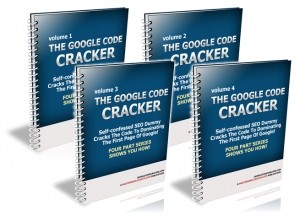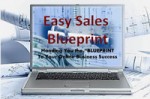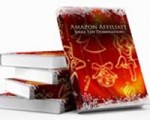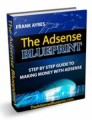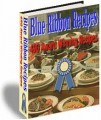License Type: Resell Rights
License Type: Resell Rights  File Type: ZIP
File Type: ZIP
 SKU: 2845
SKU: 2845  Shipping: Online Download
Shipping: Online Download
Ebook Sample Content Preview:
Chapter Five Making maximum use of the free video sites
Here's a few pointers to help you prepare in advance:
As with most forum style sites, when signing up for YouTube and the like, you will be asked for a user name that will be displayed with your posts. It's always a good idea to devise a name to encapsulate what you are about.
If you were involved in video, you might choose "videoguy" or "videogal".
However, you naturally want your videos on high traffic sites, such YouTube (millions of views a day), so it's likely your first choice of user name, may very well be taken. So it's a good idea to create a list of alternatives, in advance, rather than trying to devise something on the fly, when your first choice is already taken.
So, in addition to your keyword rich headline, description and tags, you should be ready with a few alternative user names.
Back to college:
It's always an education to look at your competition and sites like Google Video and YouTube are no exception. One of the handy features with some sites, like YouTube, is the ability to see what tags others have used and how many views they have.
This is very helpful research for you, because you can see what sort of videos go best.
Humor:
Top of the list are funny videos, so - in a day or so -- I will be putting a video on the member's area which I have just made for a client, to give you an idea what can be done with a few captions and music - absolutely no narration.
Curiosity:
Always try and build curiosity about your product to entice the viewer to come to your site.
How To Do:
There is a complete category in YouTube for these types of video. The idea is very similar to article marketing. You give some useful - information in the video and make it clear there’s more where that came from on your website.
There is, naturally a limit to the scope of your videos, when using Photo Story, but once you create and upload a video - it will break the spell for you. Then, buoyed up by your success, you can move on to more sophisticated - yet still free - video editing software. We’ll look at that in the next chapter.
Chapter Six More free video editing software
Microsoft's Windows Movie Maker:
If you have Windows, click on your list of programs and select "Accessories", followed by "Windows Movie Maker" from about two thirds the way down the drop-down menu.
When the program fires up, this is what you will see.
This software is more advanced than Photo Story, but does not require much more skill to operate, particularly at there’s a good built in “Help” section. The big advantage with this software is you can bring in full action movie clips, music as well as create impressive transitions and other effects.
It is not quite as advanced as the Sony Movie software, although even that is now available for around $50 (maybe less on eBay).
I’ve created a short video overview, so you can see it in action.
Wot no camera?
In case you are worried you need to buy a camera and a ton of expensive equipment to use this software, fear not. You can get every conceivable type of royalty free movie clips - and even get a professional voice over for your video. So you can produce your first videos for zero with Photo Story and a very respectable more advanced version for less than 100 bucks with Windows Movie Maker.
Then, later, when you get bitten by the video bug, and begin to see the immensely profitable advantages, you can move up to the Sony Vegas
For the moment, I have a video for you, showing you how to create a simple movie with the Windows Movie Maker.