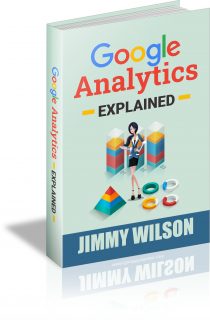
 License Type: Master Resell Rights
License Type: Master Resell Rights  File Type: ZIP
File Type: ZIP
 SKU: 63445
SKU: 63445  Shipping: Online Download
Shipping: Online Download
Sample Content Preview
INTRODUCTION
Google Analytics is probably the most well-known and widely used of all the web analytics application. It is a publicly available free tool provided by Google that can be used to analyze your web traffic to your website or blog. Since its inception, Google Analytics has added more and more plug-ins and features, making it perfect for just about every type of user. Because of its straightforwardness and high level of usability even for its more advanced features, it is a tool that can be used by both website owners and professional SEO marketers.
If you are reading this, you are probably one of the many people who use Google Analytics for the basic statistics and user tracking. You probably stick to the reports that can be found on the dashboard. You are probably thinking to yourself: yes…and? It probably feels like you don’t need any more analytical information than that.
However did you know that your friendly neighborhood Google Analytics can create up to 90 different reports? Did you realize that this single tool can help you analyze all of the data you can possible think of when it comes to your website traffic? It can not only track all the visitors that peruse your site, the numbers of page views and clicks, but it can also tell you which content on your site gets the most hits, how much time is spent on site per visit, which of your ads drive the most guests to your site, and, if that is not enough, it will track for you the performance of your various web marketing campaigns via Adsense and other advertisement tools.
In order to get the full functionality out of Google Analytics you may want to take a stroll around the Google Analytics Blog at: http:// analytics.blogspot.com/. The website gives you a lot of useful pointers for making the most out of your tool. It provides tips, hints, hacks, etc to get you making the most of the tool that you have, as well as, provides sneak previews of plugins coming down the pipe. It allows for comments, support, and creates a lot of guidance for the novice user.
Remember, you don’t have to be a power user, to get power func-tionality. Google Analytics no longer requires a “hack” to get the items you need, be it social media tracking or reports.
WANT TO KNOW MORE?
Are you one of those types of people that loves to quote statistics, do reports put you in your happy place? If you’re one of those people and you own a blog or website you are probably already using Google Analytics or you really need to start! Google Analytics gives you all of the statistics you could ever need about visitors to your site. Traditionally website reports were rather limited. This is mostly due to the fact that reports of this nature are generally hard to inter-pret (it’s true) and the fact that they were usually supplied in narra-tives, IE Word documents. Google Analytics shook up the program with live, detailed reporting so that you could see an up to the minute look at all the traffic to and within the site and better measure your success.
You’re finally open for business, or maybe even you’ve been up and running for a month. You can see that customers are coming in and peeking around, but you don’t know what exactly it is that they are looking at, so you don’t know what (if anything) you’ve put on the website was effective and held their attention. You want to know which pages your customers are visiting, you want to know if those customers come back to the website and what they look at when they do, you also want to see all of the customers that link back to you— well, if you’re a stats junkie you probably want to know a whole lot more than that!
Google Analytics has the ability to answer these and other ques-tions, and present those answers in lovely charts and graphs so that you have a visual representation of what is actually happening on your website. The GA reports are all real time and web-based so you can check them out at any time of day. You can even look at them over morning coffee or while watching the Late Show if you wanted. Not only does Google Analytics give you all of the great chart, graphs, and stats you need to really impress the other kids at the office, but it gives them to you on demand!
The up-to-the-minute reports provided by Google Analytics and their easy to read format is just one of the many reasons why Google Analytics is the right tool for you. Pretty graphs are nice—who doesn’t love pretty graphs? However, you can usually get someone to provide you with a pretty graph. It is the fact that you can get these pretty graphs at any time of day that makes this tool a winner. The canned reports that come with the tool are useful and provide you with the typical statistics needed to make site-based decisions.
IT’S NOT JUST THE SOFTWARE, IT’S THE ANALYSIS
Whether you are using Woopra, Omniture, or Google Analytics it is not just the data, but what you do with it that counts. Most successful businesses use a tool to track website traffic, numbers and types of visitors, number of pages viewed per visitor, and the various web traffic sources. Google Analytics is a free tool with innumerable plug-ins to help you accom-plish this. It’s a good tool right out of the box, but it still hasn’t gotten quite up to speed with tracking the wealth of data that can be had on social media. As social media began to rise as the premier marketing tool, new plugins and hacks have been created to give you the best datasets available from social media sites and networks.
For example, there is the “Social Media Metrics Plugin” by GreaseMonkey. This extension was created for the purpose of adding a social media layer to the Google Analytics tool. It provides informa-tion and statistics on Diggs, delicious bookmarks, stumbles, etc. It isn’t perfect by any means but it is a good jumping off point. A proactive web owner would set up specific web campaigns that target these social media tools using the custom campaign function within Google Analytics. There are methods such as Tiny URLs that allow you to track specific Twitter campaigns or even Diggs.
- License: Master Resell Rights
- Category:Ebooks
- Tags:2020 Ebooks Master Resale Rights


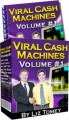

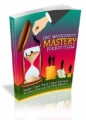
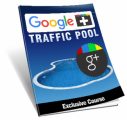
-1-2.jpg)
