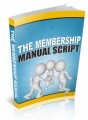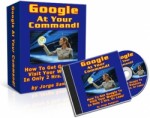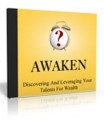License Type: Personal Use
License Type: Personal Use  File Type: ZIP
File Type: ZIP
 SKU: 61678
SKU: 61678  Shipping: Online Download
Shipping: Online Download
Sample Content Preview
Introduction
The Internet and the World Wide Web have combined to provide opportunities for businesses to reach a global audience. One of the ways to do so is to use paid advertising platforms like Google AdWords. Any business, online or off, can reach millions and even billions of potential customers with AdWords advertisements. There are many businesses which dedicate most or all of their marketing budgets to AdWords because this advertising platform provides most or all of their profits. Whether you are announcing a new product launch, you want to build brand awareness, grow your email list or sell products online, AdWords can help. There are so many advertising options and filters that you can quickly create a customized ad and then target your ideal prospects, taking up very little of your time, and investing minimal capital. You select how much you want to spend each time someone interacts with one of your advertisements, and you can constantly change the parameters, text, demographics, geographical reach and other aspects of your ad. Whether you are the owner of a Fortune 500 company or you are launching a tabletop entrepreneurial business, AdWords can help you reach your business goals.
Unfortunately, beginners to this potentially profitable ad network sometimes get in over their head. Because they believe they know a little bit about the process, they jump in with both feet rather than testing the waters one toe at a time. This is the wrong approach, which can lead to your entire marketing budget drowning rather quickly.
The object of this Beginners Guide to Google AdWords is to keep you from making costly mistakes. You will learn how to effectively use AdWords to minimize your costs, maximize your returns, and reach all your business goals. This report will show you how to access analytics and data which create the most profitable outcome for you and your business. Let's get started with your AdWords education by exploring why this marketing platform is perfect for so many businesses.
Why Use Google AdWords to Grow Your Business
There is no end to free online methods for advertising your business. You can blog, hit forums, reach out through email marketing, and spend time getting the word out on social media. With so many effective free marketing tools, why should you spend money on Google's advertising network to build your brand, increase awareness and improve sales and profits?
• AdWords is instant – Search Engine Optimization is a good way to drive free traffic to your website. However, it can take weeks or even months to see your SEO efforts pay off. The ad you create in AdWords is often approved within 24 hours, meaning you can see a nearly instant return on your investment.
• Google is the largest search engine in the world – It is probably not news to you that the Big G is the King Kong of Internet search engines. It is one of the largest online businesses, and most people use Google rather than some other search engine when looking for things online. This means Google places a preference on their advertising network as opposed to other Internet marketing methods.
• AdWords has built-in analytics – By simply placing an ad through AdWords, you have access to tons of relevant marketing data. Spend time studying this information, and you can eventually spend a minimal amount of money while simultaneously creating the largest possible return.
• Your competitors are using AdWords – The AdWords platform is based on keywords to a great extent. There are also video and display ads, and in-app advertisements. Studies show that more small and large businesses are using AdWords than ever before. If
• you are not actively engaged with this global marketing tool, and your competitors are, you could be losing ground to the competition.
• You can create ads in minutes – Once you understand how to work through the ad creation process (which you will learn in this report), you can create new ads in just a couple of minutes. This speed of process, coupled with the transparent analytics AdWords offers, gives you access to rapid creation as well as monitoring and tweaking abilities not present on many other advertising networks.
• It's inexpensive – You can put the power of the world's largest search engine to work for you for just $5 or $10 per day. You can pause or discontinue your campaigns at any time and change your daily and campaign budgets whenever you like. This gives you access to the world's largest data collection company for a minimal investment.
Businesses both large and small routinely use AdWords to earn 2 times, 3 times and in some cases as many as 5 or 10 times what they spend on Google's advertising network. On the other hand, just like any marketing tool, you can lose money if you do not know what you are doing. The purpose of this guide is to give beginners to AdWords the knowledge they need to dramatically improve their odds of success.
The first step to successful advertising on the Big G is to determine what you are trying to accomplish with your advertising campaign Clearly Define Your Goals
The way AdWords works, you need to have a clear picture of exactly what you want to accomplish with your campaign. If you don't, if your goals are vague, your efforts will reflect that. You may also end up spending a lot of money and seeing few results. There is another reason you need a very specific idea of what you want to accomplish.
There are several different ways you need to choose from to deliver your ad. You may want to work with Google's search network, or perhaps you would prefer a display ad. You may choose video ads or advertisements that show up in an application. In each of these situations, understanding exactly what you want to do with each ad campaign is vitally important for you to see the intended results.
Are you trying to send people to your website? Do you want these ads to lead directly to sales, sending the web surfers to a sales page or your online store? The Google AdWords platform has specific methods for getting customers to call your business or fill out a form on your blog or website.
If you want to drive foot traffic to your physical business, keep that in mind while creating your ad campaign. Perhaps you want to run a campaign where you are trying to build brand awareness. You want your brand name and logo to appear over and over, so people subconsciously have your business in mind when they are searching for the products and services you offer.
Clearly defining your goal of each individual ad campaign is extremely important. Take some time here to be very specific about what you are trying to accomplish. You should have one specific goal for each ad campaign. Remember, you can create endless campaigns for an endless number of business goals, so don't try to do everything with one campaign.
Eventually, you will have one campaign for each business goal, and you can run simultaneous campaigns with the hopes of achieving different sets of results. Additionally, in each campaign, you can run multiple ads at the same time. Once you have a goal in mind for your first campaign, you will need to open an AdWords account.
Opening an AdWords Account
To get started, you will need to set up a Google AdWords Manager account. This is where you will build ads and campaigns, monitor their performance, and test and change different aspects of your advertisements until you discover a profitable combination. Head to the following URL to get started.
https://adwords.google.com
Click the Sign In button at the top right of your display. You can sign in with your Google account if you have a Gmail address. You can only attach a single email address to your AdWords account, and Google much prefers this to be a Gmail address. **
You need to choose a time zone you will be operating in and add billing details. Your billing details include a payment option which will be linked to your AdWords account. This is how you will pay Google when your ads are triggered. Your time zone can be changed in the future, but your billing details cannot so keep this in mind when setting up your account. ** If you would like to open a Gmail account with your non-google email address, do this.
Go to Google.com and click the Sign In button in the upper right corner. Click Create Account and enter your info. When entering your username, you will see an option that says, "I prefer to use my current email address." Click that link, enter your email address, and follow the prompts.
How to Choose Your Campaign Settings
Now that you know exactly what you want to accomplish with a specific ad campaign and you have opened an AdWords account, it is time to decide what type of ad you are going to use. You will select specific settings and filters that give you the best chance at successfully achieving your business goal. The choices you make here will dictate where your ads are going to appear.
Your selections will also decide how your ads will show up, for example, as text or video. You choose which of the two Google ad networks will see your advertisement, and you can choose to exclusively show up on desktops or mobile devices, or select both of these options. To get started, choose a campaign name. Then choose from the following options regarding where your advertisements will display.