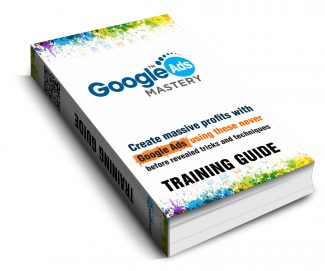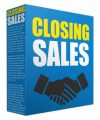License Type: Personal Use
License Type: Personal Use  File Type: ZIP
File Type: ZIP
 SKU: 60999
SKU: 60999  Shipping: Online Download
Shipping: Online Download
Sample Content Preview
Introduction
The marketing world has changed dramatically in recent years and Google AdWords is one of the platforms creating this change. Its one of the most effective methods of paid online advertising available.
This advertising system is used by thousands of small, medium and large organizations. All of these organizations have one thing in common.
They want to tap into the huge numbers of people who search for information, products and services online. When used properly, Google AdWords has the potential to send large numbers of people to you who want exactly what you have to offer.
Unlike other marketing strategies, you only pay for ads people click on. Once you optimize Google AdWords campaigns, you can get a high return on investment which may not be possible to achieve with other marketing strategies.
If you dont currently use Google AdWords or don?t use it to its full potential, you should seriously reconsider this stance.
Paying for online advertising like Google AdWords turns off a lot of people, especially if they are unfamiliar with how this platform works. However, if you do know how it operates or get help from Google AdWords experts, the rewards from Google AdWords can be huge. This guide will show you how to:
• Leverage PPC to maximize your inbound marketing efforts
• Create highly relevant keywords, ads, and landing pages
• Recognize keyword match types and when to use them
• Structure your account and set budgets
• Optimize ad copy to maximize clicks
• Calculate essential metrics for measuring success
Go ahead and make the best use of it!
Chapter 1
Getting started with
Google Ads
Google Pay Per Click (PPC) advertising using AdWords is perhaps the most popular form of advertising among small businesses. This is partly because of Google's reputation and partly because it allows the small business owner to control costs. There are various ways Google AdWords can help you as a small business owner, but it takes some basic instruction to get started and tap ultimately tap into its full potential as an advertising tool.
What is Google AdWords?
Google AdWords is an online advertising service that allows businesses to have their ads run on Google?s search results page. The ads look almost identical to the normal search results, with the only difference being the small word Ad in green. Google ads will show at the top and bottom of a search results page.
How Advertising on Google Works
When a consumer searches for a term or phrase, Google will show the consumer relevant ads based on the keywords used in the search. Websites that want their ads to show on the results page bid on keywords that they believe people will use when looking for their type of business. For example, a plumber located in Atlanta might bid on the keywords plumbing Atlanta, plumber, or broken toilet.
Depending on how much you bid compared to other plumbers in the area, your ad may show up on the results page when people search for the terms you bid on. In addition to how much you bid, Google also takes into account the relevance and quality of your ad and website. So even if you have the highest bid, the ad for your plumbing company will never show when someone searches flower store. How PPC Advertising Works?
How Does Google Determine If Your Ad Will Show on the Results Page?
Google uses a combination of three primary factors to determine when an ad shows on the results page:
•Bid – The bid is the price you are willing to pay for a click on your ad. You bid against other websites on keywords that you believe people search for if they are interested in your product. A flower store might bid on the terms roses cheap bouquet or wedding flowers.
•Quality and relevance of the ad – Your ad needs to be relevant to the search being made in order to show on the search results page. If someone searches wedding flowers it wouldn?t make sense for Google to show an ad for a nail salon. You want to make sure you have a lot of the same keywords that you are bidding on in the ad itself, so Google can tell your ad is relevant to the search.
•Landing page experience – When someone clicks on your ad, the landing page that they are sent to should have similar content as the ad itself and the keywords used in the search. If you own a salon and are advertising manicures, you?ll want to link directly to a page that has more information on manicures, instead of to the homepage which includes all of your services.
Differences between Mobile and Desktop Advertising
Mobile and desktop ads on Google are very similar. They both display ads at the top and bottom of the search results page, and you bid on keywords the same way with both. Though some business owners overlook mobile, it is something you definitely want to think about when advertising on Google. More than half of Googles searches are done from mobile devices, and people searching on their phone often have local intent.
Grab this Google Ads Mastery HD Training Video
The key differences between desktop and mobile advertising are:
1.There is less space on a mobile device, so you need to make sure your message is straight to the point.
2.People on their phones are on the go, so you want to tailor your message depending on if it?s for desktop or mobile.
When setting up your account, you can decide whether you want your ad to show on desktop, mobile, or both. We suggest setting up separate campaigns for desktop and mobile in order to track how your ads perform across different devices.
You will notice that the cost for the same keyword will be different depending on if you are bidding for search terms being used on mobile or desktop. Experiment with different bids in order to see which keywords perform best on mobile versus desktop. Your goal is to have the highest click through rate on your ad with the lowest cost per click possible.
How Much Does Advertising on Google Cost?
In pay per click advertising, you only pay if someone clicks on your ad. The cost per click of an ad depends on how much you bid on certain keywords. The cost ranges greatly depending on if you are in a market where a lot of other businesses are willing to pay a high price to rank on a certain keyword.
For example, if you are a realtor in a small town you might be able to bid less than $1 per click on a keyword and still have your ad show in this section. However, if you own a medical malpractice law firm in a big city, the cost per click will be much more expensive.
You can use Googles keyword planner to see how much the suggested bids are for your ad to show up when someone searches for specific key terms. However, instead of focusing on the cost of advertising, you will want to think about how much you stand to earn from advertising on Google, and whether this will yield a substantial profit for your business.
How can you save 33.5% on the Adwords cost per click?
The simple answer is to advertise on Bing. In many ways, Bing provides a very similar service to Google AdWords. The only big disadvantage of Bing is that there are fewer clicks available for purchase. As a result, many advertisers focus on Google AdWords and ignore Bing. The lower competition means less fierce bidding, which in turn lowers the cost per click. According to an article by Wordstream, Bing is typically 33.5% cheaper than AdWords for the same term. If you have not tried Bing, get started with a free $50 advertising credit.
How to Create an Effective Google Ad
•Use your keywords in your ad – You need to use the same keywords that you are bidding on are in your ad so that Google will be able to tell that the ad is relevant to the search.
•Use local identifiers – If you are a local business, you want to consider using location terms in your search. If someone is searching for bbqdallas then your ad with the headline Best BBQ in Dallas will be more likely to show in the results and be highly relevant for theperson looking for a restaurant in your area.
•Clearly state who you are and what you offer – The user should know immediately what your business is and how you can help with what theyre looking for. If you own a store that offers many different products, make sure you are matching your ad to the keywords being searched.
•Tell the user what makes your business unique – There are tons of results on the first page of a Google search. You need to tell them why they should choose your business. Are you more affordable, dependable, or reliable? Do you have awesome reviews and ratings? Share that information in your ad.
•Have a clear call to action – Users are more likely to click on an ad if they are being instructed on next steps. Examples of this are Call today for a free quote, or Enter zip to find store closest to you.
•Include a promotion – You may want to include an offer such as 20% off shoes today! or Free shipping!. Its understandable if you don?t want to offer a discount on top of the advertising cost, but even a small offer can be the difference between attracting a new customer to your site, and having them click on the website next to yours.
•Enhance your ad with extensions – Extensions show additional information about your business, such as your phone numbers, store rating or address, as links extending from your ad. Including extensions will increase the amount of space you take up on the results page, and they tend to have a high click through rates (both huge benefits). Plus there is no additional cost for including extensions.
A simple step you can take before writing your ads is to search for your type of business and see what type of ads come up. You dont want to copy other businesses ads exactly, but you can get an idea of what works and what is out there.
Sample of a good ad on Google
This ad hits all of the things on our checklist. It is packed with keywords, offers $40 off, boasts being open 24/7, has a clear message to call, notes that they are located in NYC, and has ad extensions that are tempting to click on. Next, take a look at this ad:
This ad is a little weaker because although it is clear that they are offering plumbing services in NYC, there are not many keywords, and nothing in the ad makes them stand out against the other ads listed.
Google gives you a certain amount of characters to use, and in most cases you want to take advantage of all possible characters. The bigger your ad, the more it will stand out and the more keywords you can use within your ad.