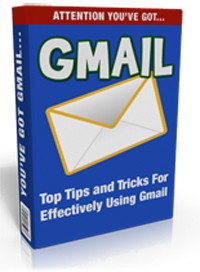
 License Type: Personal Use
License Type: Personal Use  File Size: 7,728 KB
File Size: 7,728 KB File Type: ZIP
File Type: ZIP
 SKU: 19204
SKU: 19204  Shipping: Online Download
Shipping: Online Download
Ebook Sample Content Preview:
Click the gear icon in the upper right, select Settings and click on the "Accounts and Import" tab.
Change account settings – you can change your password and password recovery options (set your mobile number or email address to receive a recovery code that can be used to recover your password).
There's also an option to change or edit other Google account settings to edit your email address, delete your entire account, set up security for your account, etc.
Import mail and contacts - import mail from Yahoo!, Hotmail, AOL and other webmail or POP3 accounts.
Click on the "Import mail and contacts," it will open a new window asking "What account do you want to import from?” Type the email address and password where you want to import from and click continue. You will be redirected to the Import Options to select what you want to import from that account then click "Start Import."
A message will appear saying, “Your messages are being imported.” Just click the "ok" button. Refresh your screen, and you’ll see on the “Import mail and contacts” that it's now connected to the account you chose to import.
Send mail as - Here you can add another email address by entering information about your other email address. Click "Next Step” to verify your email address. When you received the veri?cation code, enter it in the text box and click "Verify." You can see it added automatically as your other email address.
Check mail from other accounts (using POP3) - you can add a POP3 mail account. Gmail can retrieve messages from up to ?ve POP accounts.
Using Gmail for work? - click “learn more” to see "Google Apps for Business" page showing you some tools, bene?ts, pricing and a free trial.







