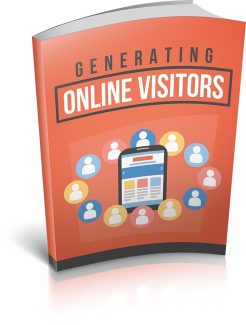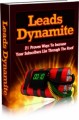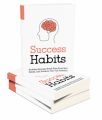License Type: Master Resell Rights
License Type: Master Resell Rights  File Type: ZIP
File Type: ZIP
 SKU: 62293
SKU: 62293  Shipping: Online Download
Shipping: Online Download
Sample Content Preview
Chapter 1 - Radio Shows
What Free Talk Show Services Are Available
I am only aware of 2 FREE Talk Radio Services currently available:
1. TalkShoe
2. Blog Talk Radio
Here is a basics comparison chart for your convenience:
Feature TalkShoe Blog Talk Radio
Free Service Yes Yes
Host Control Panel Yes Yes
Maximum Callers 300 Unknown
Host Video Tutorials Yes Yes
Timely Support Replies Yes Yes
FAQ’s Yes Yes
Special Equipment
Needs
None* None*
Instant Episode Yes No
Remote Broadcast Yes No
Widget Players Yes Yes
Upload Intro Music
Clips
No** Yes**
Show Auto Recorded Yes Yes
PodCast Friendly Yes Yes
Recordings Archived Yes Yes
RSS Feeds Yes Yes
Play On I-Tunes Yes Yes
Software Required No*** No***
* Some additional equipment can be helpful and will be listed later.
** For TalkShoe there’s a work around for intro music – listed later.
** Additional audio editing software can be helpful – listed later.
Before The Pros and Cons Of Each
Please understand these systems are free. This is the Internet we are talking about and the Internet is far from perfect as you well know. Both TalkShoe and Blog Talk Radio (BTR) will occasionally have technical issues that can be troublesome. However, when hosting on these systems, understanding your shows are not costing your $100.00 to $1,000.00 each to produce. They are free.
You can take a look at each system’s Forums and see that indeed there are issues with each. However you will find far less complaints regarding technical issues on TalkShoe’s Forum than you will for Blog Talk Radio’s Forum over the last 30 day period. This may change, but as of this writing, that’s the way it stands.
As well it has been my experience that TalkShoe out performs BTR on the technical front. I have interviewed 5 talk show hosts from BTR and TalkShoe. Both have their reasons for sticking with the system they are with.
TalkShoe Live - Pros and Cons
I simply have not found many “Cons” worth mentioning with the TalkShoe service as an I-Talk Radio platform. The only major thing I can see as a needed feature is the ability to upload intro music clips to play at the beginning and end of your show or show segments. There is a work around for that issue I will discuss later. The one minor thing that is somewhat of an issue for me has nothing to do with their I-Talk Radio platform but their website. It is slow because it runs a ton of flash and push navigation which slows down FireFox quite a bit and IE not quite as much. However, if you download and install the new web browser from GOOGLE called “Chrome”, the slow website will not be an issue.
Download Chrome > www . google .com/chrome
Blog Talk Radio - Pros and Cons
Outside of the technical issues that for now seem to be more frequent and troublesome than TalkShoe there is not a whole lot to say. Most users I’ve talked with are content to stay with BTR having gone through periods of more than less technical issues and those periods of more issues have come an gone. One of the features I do like that TalkShoe does not have is the ability to upload music intros for your shows. It just gives it a little more of a professional feel to your show. The pages on their site load quicker than TalkShoe’s which is good but they don’t even have a “Site Map” page like TalkShoe does. That kind of navigation interface would be very helpful on the BTR site.
Paid Internet Talk Radio Studio Services
If you have a Rolls Royce budget you can have the best of the best at WsRadio.com where they are heavy on professional production quality. But their Turnkey solution will cost you $500.00 for 1 show monthly up to $1500.00 monthly to do 1 show weekly.
You also have to go to their studios to do your show live or record it at an affiliate radio station studio and send in the studio quality recording to WS to be aired. WsRadio.com does offer a free audio tutorial available on their site about the merits of having your own talk radio show but while it is interesting, it is actually just a pitch to sell you their $3,200.00 training course to learn how to become a professional talk show host. A bit pricy for my blood, but like I said, if you have a Rolls Royce budget, this may be your ticket to the big time in a hurry.
While WsRadio does boast of a 3 Million people listening audience the likelihood of any of those listeners having an interest in your niche is debatable. Their talk show roster includes companies like: Price Waterhouse, Ebay Radio, Comrix and other big corporate accounts.
While this type of paid talk radio show hosting has all the Pros, there is a Con. They only have 4 incoming lines for callers. There is no chat session available to you during a talk show and no way to cue questions from callers. Everything is handle on a first come first serve basis and all callers over the first four get put in a cue listening to MUZAC. Not exactly what I would call totally interactive the way TalkShoe is.
There are other paid Radio Talk Show host services like BBS-Radio you may want to take a look at. Their prices are considerably less than WsRadio but the primary point of this guide is to tell you how you can make money hosting your own talk radio show without having to spend any money.
BBS Radio Pricing for comparison:
BROADCASTING OPTIONS:
- prices are per broadcast hour -
$59 — Station #1 & 2 Live 1 hour per week
$55 — Station #1 & 2 Live 2 hours per week
$50 — Station #1 & 2 Live 3 hours per week
$45 — Station #1 & 2 Live 4 hours per week
$38 — Station #1 & 2 Live 5 hours per week
$75 — Station #1 & 2 Live Bi-weekly
$35 — Station #3 all programming
So there are less expensive services, however we are going to discuss free services. Let’s move on.
Chapter 2 – The Best Service Out There
Here I am going to use TalkShoe as an example.
Sign up:
1. Go to www.TalkShoe.com and click on signup at the top left. 2. Fill in the account signup form.
It is recommended you use the phone number you will be calling in from for your PIN (Personal Identification Number). Agree to the terms of service and click the “Create User” button.
That’s it for sign up. On the next page you will see a large blue “Continue” button. Click continue button to proceed. You will be returned to the home page but you will be logged in.
Check your email. You should receive an email.
If it doesn’t appear you received the email, check your junk/span folder. If it is there white list the TalkShoe email address it came from. File the email where you can find it if you need it.
Now go back to your web browser which should be still opened to the home page. You will see your user name in the top right of the page where it will say, “Hello YourUserName”, indicating you are logged in. In that same area of the page click on help.
You can click on the link in item “A.” or go directly to the video tutorial page here: www.talkshoe.com/se/help/videoDemos.html On this page should watch each of the video tutorials from left to right. Don’t miss the video tutorials down on the right as well.
You will see the following content on the page and I want to explain something about what is stated here:
Connect with Your Audience.
TalkShoe is a unique website for people to participate in live interactive podcasts -- called Community Calls™. You can host, join or listen along to a live or recorded Community Call. Hundreds of people can talk and chat live, thousands can listen in (audio streaming to computers), and an unlimited number of people can download or podcast the recorded talk show.
Participants can use the TalkShoe Live! Pro software, which has a number of unique features including: 1) integrated live talking, and text chat, 2) see-who’s-talking indication, 3) request-to-talk, and 4) listen-only mode. Hosts have additional controls including start/stop recording, muting, censoring, and request–to-talk queue management.
Note the first sentence in the 2nd paragraph above makes reference to the “TalkShoe Live! Pro software”. It is no longer necessary to use this software if you are calling in using any type of telephony device such as regular landline, cell phone, cordless phone etc. You can use the new Web Client that starts automatically when you enter a call/chat episode. But you will have to have the:
JRE JAVA Run Time Engine installed on your computer.
However, if you are using a VoIP (Voice over Internet Protocol) phone you may have to use the “TalkShoe Live! Pro software”, to host your show. While VoIP works well for some people, that technology hasn’t quite come up to commercial standards yet as far as I’m concerned. I do NOT recommend you use VoIP or SIP systems to host your shows. As the technology continues to evolve and improve, I’m sure I’ll be changing my mind on this issue.
Below is a group of step by step directions for different features you have to set up and control your calls. I could have just put a link here to each of the individually, but if you have this open you can more easily go down through the list or directly to the directions you need by clicking on the Table Of Contents at the beginning of this guide. It will make it easier for you than going through FAQ’s.
- License: Master Resell Rights
- Category:Ebooks
- Tags:2018 Ebooks Master Resale Rights