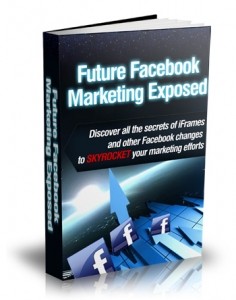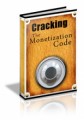License Type: Master Resell Rights
License Type: Master Resell Rights  File Size: 32,305 KB
File Size: 32,305 KB File Type: ZIP
File Type: ZIP
 SKU: 4065
SKU: 4065  Shipping: Online Download
Shipping: Online Download
Ebook Sample Content Preview:
Benefits Of The New Facebook Changes
Facebook has changed the appearance of their Business Pages, making them more in line with the recent changes to personal profiles, but they have added functionality that will make Page admins for companies cheer. Although these changes will officially take effect in March, but Page administrators can choose to upgrade now or at least preview the changes.
I. Publicly Identify Page Admin
One of the greatest benefits of social media is that it can humanize a company. There is no better manner to humanize a company than letting your customers, prospects and brand advocates know who they are communicating with online. The community managers have grown across social platforms, however, their identity has not been revealed on Facebook. It is now possible for you to choose showing the Admins or Page Owners on the left side, with links to their Facebook profiles.
II. Changing status as Person or Page
Another way to humanize your Business to Business company on Facebook is that you can now respond on your Page as yourself. Previously you could only reply as your company, but now you can participate in the conversation as yourself. Make sure you are clear that you represent the company and that you do not try to start conversations as just another fan of the Page.
III. Interacting as a Page on Facebook
Before this, you only had the option to participate in Facebook conversations, and like other Pages, with your personal profile. Now you can select ‘Use Facebook as [Page Name)’ and you can also post on others’ Pages as you can do it on your own Page. This is another reason of it being important to make your Page with your B2B company name, rather than a keyword-loaded descriptive name. You can also like other Pages as the Page you administer. This will create a news feed of the Pages you like. You will also get notifications when your Page is liked.
IV. Displaying Featured Favorite Pages
Once you have liked a page as your business page, you can also display your favorites. Not all favorites Pages need to be shown. Go to the Featured option and choose the pages you want to show on your page. Five will show at a given time, and will keep rotating. Use this if you have a main Page and sub-Pages for divisions, products or locations etc. You can also use this in order to bring to limelight certain customers, clients and other top companies in the industry.
V. Getting Notified about Posts and Comments
This is the biggest functional change of all. Now when others leave comments or post updates on your Business to Business Page, you get a notification by email. You also see the red indicator in the upper left corner, just like you have your personal profile. This will let you keep up with discussions on the pages you run. Note that these messages are sent to your main Facebook email, which might be your personal email address.