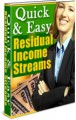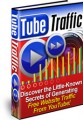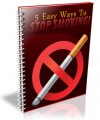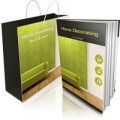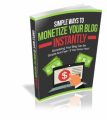License Type: Resell Rights
License Type: Resell Rights  File Size: 94 KB
File Size: 94 KB File Type: ZIP
File Type: ZIP
 SKU: 16021
SKU: 16021  Shipping: Online Download
Shipping: Online Download
Ebook Sample Content Preview:
FTP = File Transport Protocol i.e. It’s the path of transporting your internet files up to a web server so they can become accessible online. (Some call this live online)
FTP Program Setup Up and Usage
Note: Your FTP program may be a little different than how I explain to use FTP here in my tutorial. However, most features are similar and you should be able to figure out the varying degrees of use no matter which FTP software you are using.
If you want a free FTP program that functions like paid ones, get File Zilla at this link. File Zilla is the program I use to describe how to FTP in this tutorial. Get it here: http://sourceforge.net/projects/filezilla I like File Zilla’s drag & drop features that function just like the ones you have to pay for – but it’s FREE! Once you place your mouse on a file icon (and while holding down the left mouse pointer) you can drag files and wherever you drop them… it makes a copy and or overwrites files.
Note: Overwriting files updates them if the file name and place on the server is exactly the same. Overwriting is how you update previous files or webpages.
Many people seem perplexed by the process of how to FTP. So, I wrote this quick & easy guide to help anyone that wants to learn how to do it - get started. It’s not hard at all. Ok… let’s start learning how to FTP right now…
1. Open up your FTP program.
Go to:
2. File
3. Site MGR.
4. Click the New Site Button
5. Click rename button and rename your site.
6. In the host window put your website URL in without the http://www. e.g. mysite.com
Note: Keep server type set at the default FTP setting.
7. Login type - select normal ( notice the username & password windows become active)
8. Put in your username & password. This is info you should have received from your host server company.
(Do not check the box “Don’t save password” if you have one) Note: Before clicking the Connect button make sure you have navigated to you local web files through your FTP program. For details on how to do this see the info below on local website files.
9. After navigating to your local web files click the Connect button.
Note: Sometimes you must drag the perimeters of the FTP windows down to see the server activity or it may appear that nothing is happening when it actually is.
10. Click Save and exit to Save your FTP site settings.