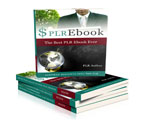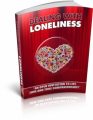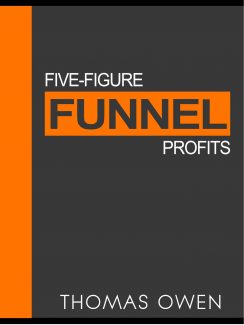
 License Type: Private Label Rights
License Type: Private Label Rights  File Type: ZIP
File Type: ZIP
 SKU: 58771
SKU: 58771  Shipping: Online Download
Shipping: Online Download
Ebook Sample Content Preview:
Inside your Wordpress dashboard, select page builder within the OP 2 dropdown and start building your opt-in page. You could even use a content template already done and just change the words etc.
Select the opt-in box and paste your HTML code into the relevant box.
Notice how I’ve also disabled the name box.
You can customize the content of your opt-in fields and your submit button using the relevant tabs seen in the image above.
Once you’ve added your headline and everything else, your opt-in page is ready to go.
Build your thank you giveaway page and test it out, opt-in to your own page and see if it all works.
Using your Autoresponder, you need to create a new campaign.
I recommend getting a GetResponse account through JVZoo. They have managed to set it up so buyers are added to your list through single opt-in.
Login to JVZoo and hover over seller’s dashboard, then hover over others and select get a JVZoo/GetResponse account.
Then fill out the form on that page. You get a 30 day trial for free.
Every campaign/email list you create needs to be created from within JVZoo.
Simply hover over my account at the bottom you’ll see autoresponders, hover over that and select add list to GetResponse account.
Then fill out your new list name, usually your product name and hit create new list.
Then enter the name of your campaign and hit create new campaign.