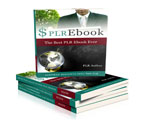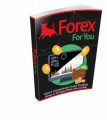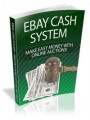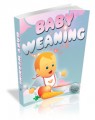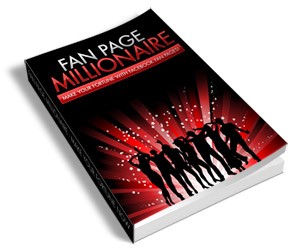
 License Type: Resell Rights
License Type: Resell Rights  File Size: 1,008 KB
File Size: 1,008 KB File Type: ZIP
File Type: ZIP
 SKU: 12983
SKU: 12983  Shipping: Online Download
Shipping: Online Download
Ebook Sample Content Preview:
You’ve now added the HTML iFrame application to your Fan page, and it’s time to set up your “reveal tab” so that those visiting your page must click “like” before gaining access to your free giveaway or offer.
Start by visiting your Fan page and click on the “Welcome” link in the left hand sidebar panel. You will be able to create 2 different text boxes, one that appears before someone “likes” your page, and the second box that appears after they have clicked on the “like” button.
If you aren’t familiar with HTML, you can simply type in your message directly into the text boxes on the app page, or if you are able to use Frontpage, Dreamweaver or another HTML editing program, you could create your HTML text boxes in there, copy the code from the “Source View” and then paste it into the text boxes on your Fan Page.