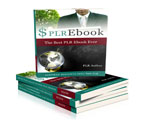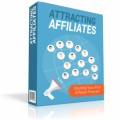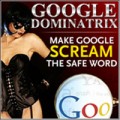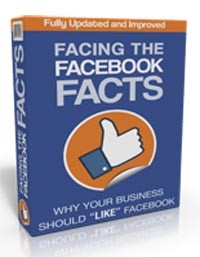
 License Type: Personal Use
License Type: Personal Use  File Size: 1,360 KB
File Size: 1,360 KB File Type: ZIP
File Type: ZIP
 SKU: 19178
SKU: 19178  Shipping: Online Download
Shipping: Online Download
Ebook Sample Content Preview:
The first step is to add a cover photo of 815 x 315 pixels that will describe your business. Your cover photo should not contain advertisements of your product such as promotions, discounts, phone numbers and links to your website.
Choose an image that fits 180 x 180 pixels. Your profile picture now appears near the lower left corner of your cover image. The new profile picture can be used in creative ways by making it a cutout of your cover photo.
Below your cover image are your thumbnails. To add a thumbnail for an app you frequently use, click the arrow button to the right of the thumbnails, then click on the thumbnail that has a plus sign on it. Choose the app you want to include. You can move or remove the thumbnails from the featured area.
You can use timeline publisher to post past or current events. Just click life event and click on the general type of even you want to add and then click the item in the resulting menu that most clearly describes the event. A dialog box will appear. You need to enter the requested details, especially the date on which the event occurred. When you're finished, click Save.
Another way is to scroll down the timeline to year or month of the event and then mouse over the vertical line. Click on the plus sign that will appear. A floating publisher will appear in which you can post your event.
You can post status, photos or videos to your Facebook page. Just click in the “What's on your mind?” box and type in your entry. In posting photos or videos, click photo/ video and then click Upload Photo/Video, use webcam or create photo album.
- File Size:1,360 KB
- License: Personal Use
- Category:Ebooks
- Tags:2012 Ebooks Personal Use