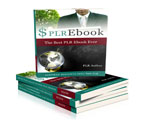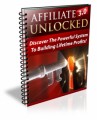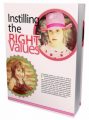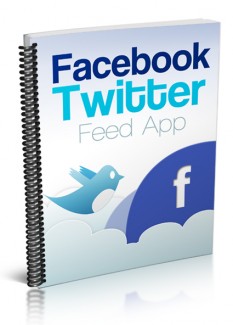
 License Type: Private Label Rights
License Type: Private Label Rights  File Size: 371 KB
File Size: 371 KB File Type: ZIP
File Type: ZIP
 SKU: 21038
SKU: 21038  Shipping: Online Download
Shipping: Online Download
Ebook Sample Content Preview:
You will be presented with a page that looks like this, click “Edit Settings”.
From here you insert your details. This is straight forward. Because I am installing this on my generic recipe page, I thought Rachel Ray would be appropriate, so look at how I filled in my details…
Next you will notice an area that says “Share Title” and “Share Text”. This you will want to make compelling because you want to get the new fan’s friends interested in your fan page. So for mine I would put, “I just received the recipe to the World’s Best Lasagna” as the title. Then for the Share Text, I would do something like, “This lasagna is amazing, I received the recipe at this Facebook page, check it out!”
This way a friend of that person is going to click on the link, be redirected to your fan page and do the same thing if you set up the page properly.
Once you have edited your “Settings” panel with the image you want to share and the text you want your fans to post by clicking the share button you are finished.