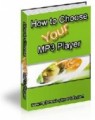License Type: Resell Rights
License Type: Resell Rights  File Size: 278,942 KB
File Size: 278,942 KB File Type: ZIP
File Type: ZIP
 SKU: 5120
SKU: 5120  Shipping: Online Download
Shipping: Online Download
Ebook Sample Content Preview:
All app spaces can be re-arranged apart from the very first slot, which will always hold your pages photos. The image to represent your photos will always display your last uploaded image and is likely to change over time as you publish more content.
For everything else you can simply re-arrange or edit the app settings by clicking on the pencil that appears in the top right of the image whilst logged in as your page. If you are planning on adding custom images for these tabs you will need to create your app images at 111 pixels wide by 74 pixels tall. The images you use to represent your app can also be used to add subtle directional hints towards the like button.
This is a great area to place explicit marketing messages for your business as long as they relate to what the application contains, whether that be a free report, links to your blog, a simple optin or even a contest. The next section of this report will expand on some of the apps you can add to your timeline page and why it may benefit your business.