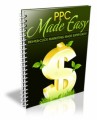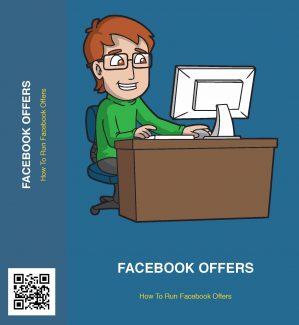
 License Type: Personal Use
License Type: Personal Use  File Type: ZIP
File Type: ZIP
 SKU: 61932
SKU: 61932  Shipping: Online Download
Shipping: Online Download
Sample Content Preview
Introduction
You are probably familiar with the social network Facebook, and the fact that a lot of people spend time there. Even if you are not on Facebook yourself, and odds are that you are if you are reading this, many people spend a significant amount of time socializing on Mark Zuckerberg's little corner of the World Wide Web. The actual numbers are staggering.
• As of September 2017, there were 1.37 billion active users who visited FB every day.
• There are more than 2 billion Facebook members that log on 1 or more times per month.
• Out of all the dozens of social media websites, Facebook accounts for more than 42% of all monthly social network traffic.
Those statistics tell you why, if you have a business online or off, you should definitely consider growing your brand and increasing your sales and profits by spending some time on Facebook.
One way to do that inexpensively, and even for free, is with an advertising platform called Facebook Offers. While this advertising type has been around for years, it received some upgrades and much-needed changes in 2016. Now business owners small or large, whether doing business in a brickand- mortar store, online or both, can reach prospects around the world. Facebook offers are quick and easy to set up, and you can streamline and filter them so you can laser target the exact people that are looking for what you have to offer. Since Internet citizens on social media sites are in a more laid-back and friendly mood, socializing and "hanging out," they are much easier to approach. Studies show that Facebook users either don't care about advertisements they are shown, or they have positive opinions about them.
That's right, either someone likes your Facebook offeror they won't care one way or another about it, but no one is likely to view it and have a bad taste in their mouth afterward.
Another good reason to use Facebook offers to grow your business has to do with online advertising as opposed to traditional advertising. McKinsey Global Institute points to their research, which shows, "Social media campaigns are 60% more effective than traditional advertising campaigns." This special report will show you exactly how to set up a Facebook Offer campaign, how to boost its presence, how to advertise it, and some proven techniques and tips that guarantee you have the best chance at success right out of the box, even if you have never advertised online before. Let's get started by defining exactly what a Facebook Offer is.
What Are Facebook Offers, and Why Should I Be Using Them?
If you have a business presence on Facebook already, you may have experimented with Facebook advertising methods. You may have alternately posted information about sales and upcoming product launches and releases on your business page or your personal account. It is free to post any type of update you like on your personal or business accounts, as long as you are the owner or an administrator of a page. If you announce an upcoming sale as a post on your business page, you may or may not generate interest. There is no problem with this type of advertising. It is free, you can do it as many times as you like, you can split test and tweak your post, but this type of advertising is rather limited. You simply tell your audience about an offer you have, and then they either do or do not respond. With Facebook offers, if someone on your page is interested in what you have to say, they can like, save, and/or share your offer. If you make an attractive enough discount or enticement, and someone saves your offer to check it out later, something wonderful happens.
Facebook will remind them that they saved your offer. If that person does not return to your offer and click on whatever links you provide, Facebook will make sure they continually let that person know that an expiration date is approaching. Couple a time limit with an extreme and discount or otherwise excellent value, and Facebook Offers can help you build your email list, sell products and services, and grow your brand. This is what Facebook has to say about their new Offers platform. "Offers are discounts you can share with your customers on Facebook if you're an admin or editor of a Facebook page, you can create an offer ad to encourage people to shop on your website, at your physical store, or both."
Notice that Facebook says you can offer discounts to your current customers. This is a little misleading. Even if you have no current customers, you can reach out to prospects that are looking for what you have to offer, use filtering methods to tailor your offer to just the right people, and receive an attractive return on investment regarding the time and money you spend on Facebook Offers.
The key takeaway here is that you need to provide a substantial discount or give away something free if you want to make your offer generate the most interest.
How are Facebook Offers Different Than Other Facebook Advertisement Methods?
One critical difference between Facebook Offers and other Facebook advertising types is that you don't have to spend a penny to make an offer. However, because of certain tracking methods and reminders, FB Offers can generate more interest and give you more control over the process than simply posting an update telling your followers that you have an upcoming sale or discount to offer.
Also, you may decide to create a Facebook Offer in the FB Ads Manager. This free or paid flexibility is not present with most Facebook advertising methods. Whatever aspect of your business you are trying to build, engagement, traffic, sales, or profits, you can do so for free. And if your offer starts generating some interest, you can pay to boost it or advertise it after you see whether or not it is creating the results you're looking for. Facebook Offers differ from other Facebook advertising methods because you never have to spend any money if you don't want to. They are also flexible because once you see an offer getting the job done, you can attach an advertising budget to improve your results or continue to spend no money at all.
Are "FB Offers" the Same as "FB Offer Ads"?
Facebook Offers are not the same thing as Facebook Offer Ads. A "Facebook Offer" can be launched in literally a couple of minutes from your page, and these offers require no investment, as previously mentioned. A "Facebook Offer Ad" is created through the advertisement interface. Anytime you go through the Facebook advertising system, which is called the Ads Manager, you are going to have to spend money.
The good news is that you can set a high or low budget, as a fixed amount of money per day or a set amount of money per campaign length. While FB Offers are free, it may make sense to create some FB Offer Ads through the Ads Manager after you get the hang of making offers on Facebook. That is because the tracking features available through the Ads Manager give you a lot more information than you get through free FB Offers.
Starting out though, understand that Facebook Offers are free or paid, quick and easy to make. After you run a few offers and feel confident in what you are doing, you may consider creating paid offers through the Facebook advertising network. You may also create a free offer, and then decide to boost that offer later, which is another paid alternative. The difference between the free and paid options has to do with the way you build your offer.
(NOTE: You must have a page to create a Facebook Offer, and that page must be at least 3 days old. There are other requirements as well, which are covered in chapter 4. In that chapter we will also show you how to build a page in just a couple of minutes, if you don't already own a page.)
There Are 2 Ways to Create an Offer When you are through reading this chapter, you will be able to set up a Facebook Offer. However, you are encouraged to read through this entire ebook at least one time first before jumping over to Facebook and attempting to cash in on all that free traffic. Best practices, requirements, and recommendations are mentioned in subsequent chapters that reveal all the proven, veteran moves successful companies use when they make offers on Facebook.
Your Facebook Offer creation begins one of 2 places:
1 – On your page
2 – Through the Facebook advertising platform
Building an offer through your page is the fastest and simplest way to get started. The first time you do this, you may spend no more than 10 to 30 minutes start to finish. Working through the Facebook advertising platform is more time-intensive, but there are tools available for you to streamline your offer to a very specific and focused audience. This means potentially higher click-through rates and sales, but it also means you will have to spend a little bit of money. Let's look at each of these processes in detail.
1 – Creating an Offer from Your Page
On any page you are a creator or administrator of, you will see the option to "Create an Offer" at the top of your timeline. Depending on the display on your computer or mobile device, you may have to access the "Offers" option on the left sidebar. If you don't see it there, click on the "See More" button, and a drop-down menu will expand. Then move through the following steps.
• Describe your offer. Be short and sweet. Make sure you include a substantial discount or some other reason that would make people want to claim your offer. The default expiration date will be seven days from today, but you can click on the calendar and have your offer run for less or more than a week. • Add an enticing photo or video. Make sure the photo relates to your offer. In Chapter 4 you will learn Facebook's requirements and recommendations for photo size and other visual specifics.
• Choose whether you want your offer to be redeemed Online, In-Store, or check both boxes if your offer can be redeemed at a brick-andmortar store as well as online.
• You will have an option to add a Promotional Code, as well as Terms and Conditions.
• You will see an option to Boost your offer. Skip this for now, remembering that this is a way you can attach a budget and filters to get more eyeballs on your offer.
• Click publish, and your offer is live. That is how easy it is to make a Facebook Offer from your page. It doesn't cost a penny, it takes only a few minutes, and once you have done this a couple of times, it becomes a quick and easy process.