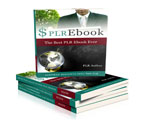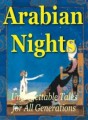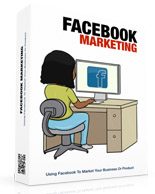
 License Type: Personal Use
License Type: Personal Use  File Type: ZIP
File Type: ZIP
 SKU: 60654
SKU: 60654  Shipping: Online Download
Shipping: Online Download
Sample Content Preview
Introduction to Facebook Marketing
As of January 2017, the social media and World Wide Web giant Facebook claimed 1.79 billion active users. Notice the descriptive adjective "active" was used there. This means these are Facebook accounts which show regular and continual activity. Only roughly 47% of the global population of 7.3 billion people use the Internet or 3.4 billion people. In other words, more than half of everyone on the Internet, 52.65% to be exact, is regularly active on Facebook. Estimates show that Facebook users spend between 40 and 50 minutes of each day on FB.
Translation: Your prospects and potential customers are on Facebook, and they spend a lot of time there.
You may have the greatest product ever conceived and created in your field. It solves every possible problem your ideal prospect has not been able to solve in the past, requires a smaller investment than lesser capable products, and is simple to use. None of that matters. If you have the world's greatest, "catch a fish with every cast" fishing rod and reel, it is going to be a failure if you don't know where the fish are. You are wasting your money if you don't market where your audience is, and as the above statistics show, your potential customers are waiting for you on Facebook.
"Only 6.7% of companies on FB actually advertise there."
May 2017 Amy Porterfield - Facebook Expert, Blogger, Podcaster
That stat should get you excited! Just by advertising on FB, you jump ahead of most or all of your competitors. This is huge. Since you can spend as little as $5 a day advertising, this means even the smallest of budgets can reach their audience on FB. Also, Facebook has multiple advertising methods you can advantage of.
You can also simply open a personal account and begin posting content, which doesn't cost a thing. There are paid advertisement methods as well, and they all have their own positives and negatives. Business pages are good for driving engagement, and so are Facebook groups. In this introductory guide to Facebook marketing, all of those aspects of broadcasting your business on the world's largest social media site are covered.
You will also discover why it is crucial you use video on Facebook. You will learn why it is important to become very good at targeting your advertisements to the right audience, the specific avatar that is looking for the products and solutions you offer. When you are finished reading this FB marketing guide, you will be better prepared than most or all of your competition to harness the traffic on the world's busiest website, to help grow your business and improve your sales and profits.
Creating a Facebook Business Page
The first step to promoting your business online is to set up your Facebook business page. The following 12 steps walk you through the process of quickly creating a Facebook presence that announces your business to the 1.79 billion active FB users that could potentially become your customers.
1 - Open a Personal Facebook Account
You need to have a personal Facebook account before you can create a business page. Keeping the two separate is easy if you don't want people on your business page to see your personal Facebook activity, and vice versa. Head over to Facebook and provide the following information to create a personal account.
• First name
• Last name
• Mobile number or email
• Password
• Birthday
• Gender
If you already have an account, simply log in.
2 – Create a Business Facebook Page
Once you log into your personal page, look at the upper right-hand section of your screen. You will see an arrow pointing down, and when you click on this, a drop-down menu opens up. Select "Create Page," then choose from the following options the one that best applies to your business.
• Local Business or Place
• Company, Organization, or Institution
• Brand or Product
• Artist, Band or Public Figure
• Entertainment
• Cause or Community
3 – Enter Business Information
This includes a section where you choose three categories that relate to your business. You have just 155 characters to describe your business here, so be short and to the point, including any relevant keywords and phrases. Don't forget to add a link to your website or blog. You will also be asked to verify you are authorized to represent your business.
4 – Upload a Profile Picture
Make sure this picture is visually appealing, represents your business, products or services, and is at least 180 x 180 pixels. Don't be skimpy here, and use any old picture you have lying around. You want a high-quality picture, so you might think about hiring a professional photographer.
If you own a restaurant, provide a picture of your menu. If you represent a dentist, add a picture of someone with a great smile. You can alternatively use your business logo. Just make sure whatever picture you use, it represents your business perfectly. This is the picture that will show up in news feeds, the one that people will relate to you and your business.
5 – Add Your Page to Your Favorites
At some point during the process, you will be asked to make your business page one of your personal page favorites. This gives you quick access to your business page from your personal account, and shortly after doing this, you'll start to see your personal followers become fans of your business page.
6 – Eliminate Any Duplicate Pages
At this point, FB will ask you to claim any other business pages you have created. You may have developed a page in the past and forgotten about it. If an old business page has Likes, use it instead of creating this new page. Having multiple pages confuses your followers, and can do more harm to your business than good.