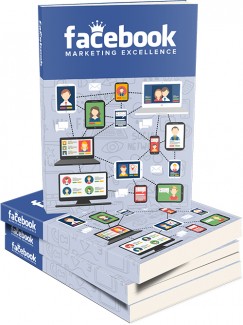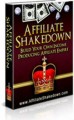License Type: Personal Use
License Type: Personal Use  File Size: 4,190 KB
File Size: 4,190 KB File Type: ZIP
File Type: ZIP
 SKU: 56041
SKU: 56041  Shipping: Online Download
Shipping: Online Download
Ebook Sample Content Preview:
The next step will be to create ad images. This will mean uploading an image from your computer that you will have either created yourself or commissions someone to create.
We're not going to go into in-depth detail here on how to create images - but do bear in mind that an image is absolutely crucial for getting that initial attention, as well as for getting people to like and share your content.
Here's a strange truth that you might not have immediately realized about page post links: when people share or like these, they will very often do so without actually clicking on the link and seeing where it points! So they are essentially promoting something you shared without seeing it themselves. Why? Because they make a quick snap judgement on the content and then decide whether they expect to like it and to want to share it. After reading, they will normally want to get on with other things, so looking interesting is just as important as being interesting.
You can hire people to create professional graphic design from sites like UpWork (formerly oDesk), Elance and even Fiverr. Alternatively, if you have some vector software (such as Adobe Illustrator) then you can try creating your own high definition images. Learning photography and getting a good camera is also a good way to make your own images.
Another option is to find images in the Shutterstock database which you will be able to do when creating your ads. These look a little generic sometimes but they will also be guaranteed to be professional quality and to look like they belong as part of your ad campaign (which is important).
Here's the thing though: you must never use an image that you think is just 'good enough’ or you might harm your brand and you'll at the same time be wasting time and money on ads that won't perform for you.
Make sure you are highly confident in the image that is with your ad and you think it can help you to get more clicks, more likes and more shares.
Luckily, Facebook knows how important this part of the process is and has provided a feature to make it a little easier. That feature is the ability to create ads and to test different pictures with them. Actually, it lets you select anything up to six different images and it will then try showing each of them for a brief amount of time in order to ascertain which one performs best for you.
For those reading who have ever tried selling a product through a landing page or squeeze page, this idea may be familiar - it's basically split testing. This means running small experiments to see what gets you the results you want most efficiently. It's worth making the most of, so make sure you're adding at least two or three pictures at this stage. Don't see it as an excuse to upload sub-par images though: everything you add should be something you would potentially be willing to use.
Ad Copy
Now comes the difficult part - adding the ad copy. This is what is going to be used to really sell your product, service, brand or page and it will be your best chance to tell people why they should care about what you're offering.
When you create your ad copy, you're going to be working with just a few fields. Those fields are: the headline, the text and the news feed link description (which is for those ads that appear on the news feed).
A little more information on each:
Headlines: These are 25 characters long and are essentially the titles of your ads. The main objective here is going to be to get people's attention and from there you want to get them to read further. This should be a little bombastic but should also explain in brief what your ad is selling.
Ad Text: This is 90 characters long. This is the body of the ad that will explain a little bit about what you're selling and why people should click to read more, like the page or do whatever else. You want to say something like: Yes, we're really selling these beautiful shirts for just $9.99. But hurry and buy while stocks last!
You can also add a 'call to action button' depending on the type of your ad. These have been shown to increase conversion rates, so if there's one that's appropriate for your campaign - use it!
News feed descriptions: If you are paying for a news link ad, then you can add a little more text - or another 90 characters to be precise. This is the part where you talk to your audience and say something like: 'Check out our great offer, for fans only! Like our page for more'. Or alternatively, you might use this section just to say a little about your brand.
Because this section is only available in the news feed ads and you get a lot more space for your image, these are generally the best choice for the majority of campaigns.
As for how you write your ads, bear in mind that you only have a very limited number of words to work with and that your audience will have only a very limited amount of attention: they didn't come here to be marketed to. As such, you need to make sure you keep your text short and sweet: get to the point quickly and try to choose your works efficiently so that you can say as much as possible with as few words as you can.
While you only have a few words, you still need to follow the advice that you normally get for promotional copywriting. We've already mentioned AIDA and this is certainly an important tool. You should always start with Awareness because you need to make sure your audience knows what it is you do - being obtuse never helped anyone.