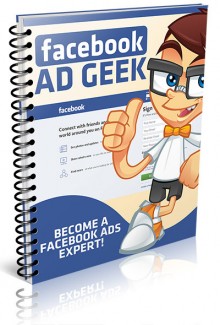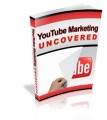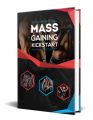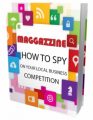License Type: Private Label Rights
License Type: Private Label Rights  File Size: 1,581 KB
File Size: 1,581 KB File Type: ZIP
File Type: ZIP
 SKU: 51466
SKU: 51466  Shipping: Online Download
Shipping: Online Download
Ebook Sample Content Preview:
How to Choose Your Audience
Audience: There's an audience size estimation to the right indicating the total number of people in your target audience. This is the total number of people your ad will have the opportunity to reach if your bid and budget are high enough.
Location, Age and Gender: Choose the basic demographics of the audience you want to reach.
Precise Interests: Choose specific interests that are important to your audience. These are determined by what people are connected to on Facebook, such as Pages and apps.
Broad Categories: Select broader groups of people, based on their Activities (ex: Cooking), Family Status (ex: Parents) or Music genres (ex: Alternative). These are determined by what people are connected to on Facebook, such as Pages and apps.
Connections: Select your audience based on whether or not they’re connected to any of your Pages, apps or events. Anyone who has a friend connected to what you're advertising will see their friend included in your ad. This can increase the likelihood that they'll find your ad relevant enough to click or engage with it.
Keep in mind that selecting multiple options for Connections will limit your audience to people who only fall under each parameter. For example, if you wish to target your Fans and Friends of Fans, you will need to do so using two separate ads, one for Fans and one for Friends of Fans. Selecting both parameters for one ad will target only users who are Fans and have friends who are Fans.
There are also Advanced Targeting Options that allow a bit more targeting:
Advanced Targeting Options
Click See Advanced Targeting Options to see more ways you can target your audience.
Interested In and Relationship Status: Select the sexual preference of your audience (for people who have indicated this preference on Facebook) and the relationship status relevant for your campaign (ex: Engaged). Not everyone lists a Relationship status on Facebook, so the only way to target everyone is to select All.
Languages: Target a specific spoken language within your target audience.
Education Select the education level or your desired audience (ex: In College).
Workplaces: Select the workplace of your desired audience (for users who have indicated this on Facebook).
By selecting the demographics that are most likely to respond to your ad, you’ll save money and increase your response.
Remember, the more specific you are about your market, the fewer people will see your ad... but this is a good thing! You don’t want to reach millions of people You want to reach the exact people who are most likely to respond to your ad.
Remember, you’re paying for impressions (CPM) with most advertising options. That means you pay for every single person who sees your ad, whether they act on it or not. Why pay for impressions from people who probably won’t be interested in what you have to offer?
Campaign Selection
You can either create a new campaign or add to an existing campaign. If this is your first ad, you’ll need to create a new campaign. Otherwise, you could just add the new ad to an existing campaign, however you’ll want to keep campaigns separate for different pages, products, websites, etc. so you can easily find specific ads later.
When you name your campaign, make sure it’s something you can easily remember. The campaign name will not be visible to anyone but you.
Campaign Scheduling
You can choose one of two options for scheduling:
Run my campaign continuously starting today - This will run your ad constantly after it’s approved.
Set a start date and end date - This will let you choose a specific timeframe for your ad. This is a good option if you want to run a limited time promotion.
Campaign Budget
How much you spend depends on your daily budget. You can choose a per day budget if you want your campaign to run continuously. If you want a campaign with a start and end date, you’ll choose a lifetime budget.
If you choose a daily budget, your ad will run each day until the budget is depleted for that day. If you choose a lifetime budget, the system will pace your campaign to account for that particular budget.