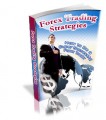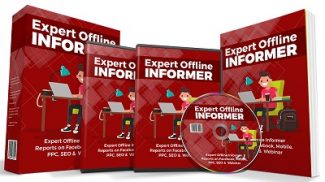
 License Type: Private Label Rights
License Type: Private Label Rights  File Type: ZIP
File Type: ZIP
 SKU: 62141
SKU: 62141  Shipping: Online Download
Shipping: Online Download
Sample Content Preview
Facebook Strategies
So we know now that Facebook is used by a massive amount of people, and that if people are talking about your business on Facebook, you are more likely to get more sales and customers!
Facebook is not the number one site in the world (estimated by some web traffic analyzers) for no reason. People love to hang out and see what their friends are doing. They love to interact with their friends, for sure, but they shop and interact with the businesses they love, as well.
It's true that people mess around a lot of Facebook, or this graphic wouldn't be so funny:
So what does that mean for you? That means you need to interact with your customers and keep them entertained in a friendly way. Being too “salesy” is definitely uncool these days on Facebook.
It all starts with a fan page for your business.
Facebook Fan Page
If you don't have a Facebook fan page, you are seriously missing out on a hugely effective way to interact with your customers, solidify your brand, and yes, even get more leads.
To create a page for your business, you merely go to the bottom of whatever page on Facebook you happen to be on, and click “Create a Page.” On the next page, you would then click whatever category fits your business, whether it be “Local Business or Place,” “Brand or Product,” etc. After that, you merely follow the instructions.
Of course, you can always pay somebody to set everything up for you. When you have a fan page set up, you can create a nice landing page (the first thing a user would see when they click on a link to reach your fan page) that's different from the standard wall with posts on it if you didn't create a main landing page for your fan page.
Basically, you can ask for information such as email addresses to market to users more in the future, ask people to like your page, share it with their friends, etc. You can have it set up so people will like your page before they see your wall, causing your business fan page to get more likes and “go viral” much faster.
In addition, you can set up a whole ecommerce store and shopping cart system right on your Facebook page!
Facebook Ads
Of course once you have your fan page created, you can interact with your customers in a social way, announce sales and great deals only for Facebook fans, etc. But to truly tap in to the power of Facebook, you should use Facebook ads.
10 million people click Facebook ads every day. Think you'd like a few of those clicks going to your business?
Once you are on the Facebook website, all you have to do to get started is scroll down to the bottom of the page and click “Advertising” in the footer. This takes you to the advertising section of Facebook.
From there, you will need to log in and set up a campaign. You can set up ads that show up on the right sidebar of Facebook users when they are logged in, or even set up “Sponsored Stories” so Facebook users who aren't your fans yet can see when one of their friends “liked” your page, checked in at your location, etc.
Whichever kind of ad you choose, the key is to target a small group of fans with the demographics Facebook allows you to target. You can target by age, sex, location, relationship status, education and more. The great thing about Facebook ads is you can target only users with certain interests that may be applicable to your business. If you had a bakery and you could target users who took the time to “like” donuts at one time or another on Facebook, wouldn't you like to target those users so only they see your ad? You bet you would!
Not many will tell you this, but to make sure you do not spend too much per click on your ads, you need to tweak your ad demographic targets so that you reach 10,000 people or less with your ad.
The reason you want to do this is it will make sure you do not spend too much per click and it also means you can laser target a certain kind of Facebook user with an extremely relevant call to action, greatly increasing your response rate.
- License: Private Label Rights
- Category:Ebooks
- Tags:2018 Ebooks Private Label Rights