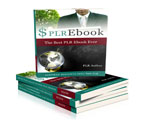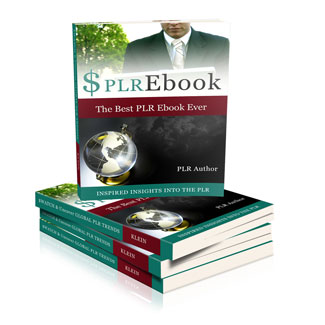
 License Type: Personal Use
License Type: Personal Use  File Size: 27,615 KB
File Size: 27,615 KB File Type: ZIP
File Type: ZIP
 SKU: 20379
SKU: 20379  Shipping: Online Download
Shipping: Online Download
Ebook Sample Content Preview:
Another option for protecting your downloads falls somewhere in between the basic level of security we discussed in the previous section, and the protection software we're covering now.
That is securing your PDF files directly - assuming that's how your product is delivered.
There are several ways you can protect your PDF files to stop people from sharing them after they've downloaded them.
Password Protection
The simplest form of protection is to password protect the PDF file itself. Adobe Acrobat, and most other PDF generators, let you add a password to the file so it won't open until the password is entered.
Much like password protection for your website, you would use an autoresponder to send the password to your buyers immediately after they purchase.
This will help to reduce sharing, since people would need to have the password to open the file. But it's not going to stop it entirely since the person sharing the file could easily share the password as well.
The other drawback to password protecting your PDFs is the fact that people often file these types of products for future reference. If they open the file a year or two from now, chances are they aren't going to have any idea what the password is.
Which will probably result in support questions for you, at a point when you may not even be selling that product any longer.