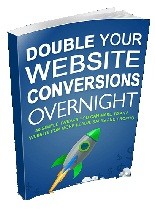
 License Type: Personal Use
License Type: Personal Use  File Size: 1,973 KB
File Size: 1,973 KB File Type: ZIP
File Type: ZIP
 SKU: 53924
SKU: 53924  Shipping: Online Download
Shipping: Online Download
Ebook Sample Content Preview:
22. Multiple ways to contact: with the phone number on the top, side and bottom, and the address only at the bottom.
Don't waste your readers' time by making them hunt around your site for how to contact you. Make your contact info easy to get to. Put your contact info (or a link to it), on the top of every page.
If you're not printing your phone and/or email anywhere because you don't have the resources to handle inquiries, then do your readers the courtesy of letting them know that, so they don't spend forever hunting in vain for contact info that doesn't exist.
Unfortunately you can't link up your email address with a simple mailto: link, unless you want lots of spam. That's because spambots are good at stealing such addresses from web pages.
Here's another point:
How easy is it for visitors to find your contact information? Do you provide more than just an email address? If the only contact information is an email address, chances are, people may get hesitant to give you any credit card information.
If you're just using an email address, what email address do you use? This is not the place (and time) to use your free yahoo email address or a PO box address.
For clients to feel that you are a LEGITIMATE business, they would want to see:
Your business name
Phone number
Your business' physical address
Your business' email address
Many small business owners that are new to the Internet would say that they are not entirely certain if they want to make the above information available on the Internet.
Well, here's good news: ANYONE can find this information out about you, in a matter of seconds, without you publishing it on your website.
It all comes back to making a decision on how you want potential clients to view your business. It is highly recommended that you place your Company name, physical address, and phone number on every page of your site. Your personal name should be available on both the contact page and the "about us" page.
23. References/Testimonials Testimonials can be an extremely useful sales tool for your website (and your other marketing materials tool). However, they can be just as harmful if you're not careful. Your testimonials need to be legitimate and sincere, and there are a number of ways to ensure this.
Firstly, who are they?
For your testimonials to look legitimate you should at least include their full name (not just their initials), as well as their location. A suburb and state is usually best.
If they are representing a business, then include their business name, and you should also provide a way for them to be contacted so that their testimonial can be backed up. So for example, ask them if they mind if you include their website address.
If you're struggling to find enough people to provide testimonials, this can also be a good way to turn your request into an opportunity for them - you are advertising their business and creating a good inbound link for their website (which is good for their Google rankings!). But always remember to ask for permission before publishing their testimonial.
Including a photo is also a great way to improve the credibility of the testimonial (and definitely don't fake this with a generic stock photo!).
Another tip is to choose testimonials that have a specific message in them. For example, a testimonial like "I chose your restaurant for my mum's birthday, and we couldn't be happier with the service, the food and the ambience. Your lamb shanks and risotto were to die for!" is far more effective than "You have great service and awesome food".
Now where on your website is the best place to put all these great testimonials? The home page is a good place to start.
The more details you indicate to the testimonial, the more credible it appears to your website visitors. Let's face it. There are cheap-looking testimonials that only says "Great product!" with just the initials underneath. The more statements there are in the testimonial, the more visitors will believe that you can deliver results.
Whenever possible, it would also be advisable to add the client's full name, location, client's company, URL if applicable, as well as his photo. This, of course, should be done with the permission of the client.
24. Relevancy: Search engines love website that show relevancy. This is done by picking broad and then drilling down in themes. Always optimize for one keyword per page instead of multiple keywords per page.
The term relevance, according to Wikipedia, is "a term used to describe how pertinent, connected, or applicable some information is to a given matter."
In essence, this should also be your measuring stick as you build content for your website.
Also, keep in mind that when a visitor lands on your website, the very first question they'll have in mind is: "Is this content relevant to me?"
Every click that a visitor makes is made because they have a specific intention, they have a question they want answers for, or a need they want to meet. If they click a banner ad (for example) but your landing page does not satisfy their question, they will click away. This results to a high bounce rate.
Did you know that studies show that visitors decide within 5 seconds whether your page is relevant to them or not? Your challenge is to capture their interest within this short amount of time!
To minimize bounce, create and maintain relevancy. Keep the consistency between the traffic source and landing pages. While you concentrate on one keyword per page, don't overstuff to the point that your content will not make sense anymore. Your readers are intelligent enough to know if you are writing for them or just for the search engines.
There has to be a balance of both.
If you think about it, search engines are actually doing their best to bring customers to your site. Just the same, these search engine spiders are also doing their best to give the most relevant results to potential customers who are searching for something online.
- File Size:1,973 KB
- License: Personal Use
- Category:Ebooks
- Tags:2015 Ebooks Personal Use







