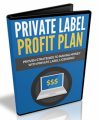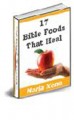License Type: Private Label Rights
License Type: Private Label Rights  File Size: 11,942 KB
File Size: 11,942 KB File Type: ZIP
File Type: ZIP
 SKU: 3850
SKU: 3850  Shipping: Online Download
Shipping: Online Download
Ebook Sample Content Preview:
If you're running your own private scrapbook gallery from your own website, the best way to protect your gallery itself is by password protecting the specific file that your gallery resides in. You can do this through your web-based administration panel(usually referred to as a CPanel, LPanel, or Administration Area).
Simply find the Password Protected Directories link, or something similar to this, open it up, navigate to the folder you wish to protect, click on the FOLDER NAME, a new screen will appear, then protect the folder. Add username and password groups to allow specific people to access your gallery. You can use one username/password combination for everyone to use, or you can give each person a separate username/password combination. But ALWAYS be sure to add an administrative username/password combination for yourself!
Keeping your gallery private on other sites that host your gallery may be a bit more difficult if they don't offer this service freely. If they do, you will find the option to keep it a private gallery and should be given a specific link to reach your gallery that is kept out of general circulation with the other galleries of other members made publicly available. You may even need to hand out a specific username/password combo to friends and family members, but usually that's not the case.