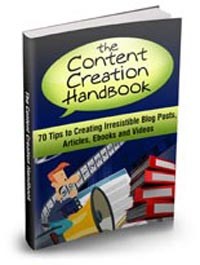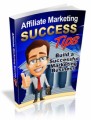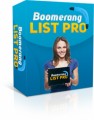License Type: Giveaway Rights
License Type: Giveaway Rights  File Size: 2,835 KB
File Size: 2,835 KB File Type: ZIP
File Type: ZIP
 SKU: 30820
SKU: 30820  Shipping: Online Download
Shipping: Online Download
Ebook Sample Content Preview:
VIDEO TIPS
53. Remember that success is relative. For you, success might be something completely different from someone else. If you start judging your own level of success by somebody else’s standards, you’re setting yourself up for failure. Have your own success goals. Set your own heights, and then begin to climb.
54. Purchase good cameras. You may be surprised at the number of videos on sites or YouTube that aren’t even watchable. Buying good cameras should go without saying, but some people don’t realize how important it is. You’ll probably experiment with a variety of devices, and always be looking at newer, better solutions for your efforts. Remember when you make your camera choice: People will complain about bad video, but people never complain about a video looking too good.
55. High resolution will bring higher quality. If you can record your videos in high definition, do it. High definition resolution is 1280*720 pixels is what YouTube will host for you. It is quite affordable. You can record in this size without spending much more than a few hundred dollars. The results will speak for themselves.
56. Purchase a good microphone. You don’t need to go all-out when it comes to basic audio equipment. You won’t need much more than a USB port to find a mic that is worth using. You want one that sounds clear without being “fuzzy,” and one that doesn’t make noises every time you move. You may come across times when getting good audio is impossible, but that should be the exception, not the rule.
57. Have good lighting. This is especially true if you are doing a product review or demonstration. People need to see what it is you are showing them. You probably won’t need stage lighting, but using sufficient light to show the details within your scene is crucial to producing a good video.
58. Create a good scene. Don’t just randomly hit the record button. Think before you begin. Know what you’re going to say, and take note of your surroundings. It’s hard to take someone seriously if behind them is a sink full of dirty dishes or junk scattered all over their dresser or desk. It’s distracting to viewers. You may be making amateur content for the Web but it doesn’t mean you have to look unprofessional.
59. Remember you only have about 15 second to get someone’s attention. If you don’t have much of a personality on camera, you might as well not record. You need to let the real you shine through. If you’re not very energetic, maybe you should consider sticking to the written form of communication. Just because you can record video doesn’t mean you should. If a viewer clicks on your video and it doesn’t catch their attention in the first 15 second, they just click out.
60. Always practice. Watching other people isn’t going to make you better. Practice your video content, and try recording some samples and upload them as private videos. You can send the links to your friends and family, and ask them for feedback. It will probably take several takes to get it right. Watch every one of your takes, and select the one you like most.
61. Don’t make something more complex than it needs to be. If your effort is overwhelming you, it’s not going to be fun. If it’s not fun, then you’re not likely to stick with it for long. This rule also applies to your viewer. If what you’re presenting is overwhelming them, they won’t watch it.
62. Stay on topic when you record. People tend to ramble. This is particularly true when they’re nervous. It is also true if they’re interested in a topic. If you ramble, try to keep it relevant to the reason you’re recording your video. You may need to refer to notes, when you first start recording. If you do, that’s fine. Just stay on topic. No one wants to hear about your Great Aunt Sally’s hernia surgery in the middle of your “How to” presentation just because it pops into your head. If you’re not doing the presentation on “How to overcome surgical procedures,” it wouldn’t be relative.
63. Keep an energetic voice. You don’t want to put people to sleep with your videos. If you have no energy in your voice, you’re not going to keep people listening for long. Keep your video lively and energetic, and people are more apt to stick through to the end.
You probably remember a teacher or college professor that spoke in a monotone voice that caused you to nod off a few times. You couldn’t click out, because you had to be there. Online, however, they can click out, and they will.
64. Try using humor. Comedy has worked for generations. Why? Because funny is good, especially when it’s unexpected. Funny is, however, is relative, so don’t push it. Lightheartedness in videos breaks down barriers. A controlled amount of silliness can be fun, and entertaining. I’m not saying you should be a comedian, just add a bit of humor to make it stand out and keep your viewer attentive.
65. Give people something to look forward to. If you have a regular schedule for something to happen, like a live giveaway on Saturday, people will be in the live chat waiting anxiously for that giveaway. It’s something they can look forward to each week. Giveaways might not be your thing, that’s OK. Whatever you do, however, you need to have a routine people can put on their calendar and make a habit out of.
66. Give your viewers a reason to send your video links to their friends. There are a lot of people who don’t use YouTube’s search tool, but they do rely on the opinions of others. If someone comes across your video and finds it interesting, helpful, or funny, your chances of having them send it to someone they know increases. This is also true if you are creating useful content. These things help others want to “Favorite” your videos, embed them in their blogs or social profiles, or share your creations with their friends via instant messages or email. You can even say, “If you like this video and know someone who will enjoy it, be sure to send them the link.” It will make them think, “Oh, I bet Bob would like this,” and they’ll pass it on.