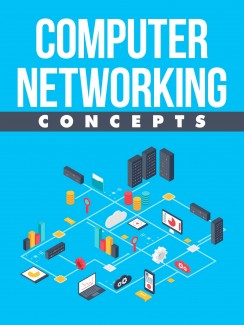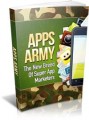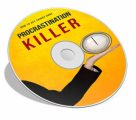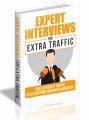License Type: Giveaway Rights
License Type: Giveaway Rights  File Size: 1,121 KB
File Size: 1,121 KB File Type: ZIP
File Type: ZIP
 SKU: 56807
SKU: 56807  Shipping: Online Download
Shipping: Online Download
Ebook Sample Content Preview:
Chapter 9: Troubleshooting computer network
There are many possible reasons when a computer is unable to connect to a network or see other computers on the network. Understanding some of the possible reasons will allow the user to conduct some troubleshooting exercises to try and rectify the situation. Some of the reasons that can be handled by the right troubleshooting measures would include the network card not being connected properly, bad network card drivers or software settings, firewall preventing computers from seeing other computers on the same network and also connections related to users and bad network hardware. Accompanying these are some possible solutions that can be addressed using the troubleshooting exercise mainly due to the fact that a large variety of network configurations, operation systems, setups and other connecting services may not always be something to do with the network operating system in current use. The user should ideally be able to be connected to a company or large network to facilitate administration of the said network and resolving such issues would require some recommendations done through the troubleshooting exercise.
Some of these troubleshooting exercises would include the verifying of connections and LEDs where the network cable is checked to ensure it is properly connected to the back of the computer. In addition to this there would also be a need to ensure the LEDs on the network is properly illuminated in solid green. Adapter resources are also something to look into through the troubleshooting exercise when a new network card is being installed into the computer system. The card’s resources should be properly set and should not be conflicting with any hardware in the computer. Adapter functionality is also an exercise to conduct where the network card should be capable of pinging or seeing itself by using the ping command.