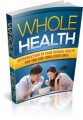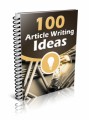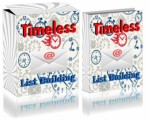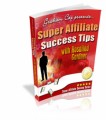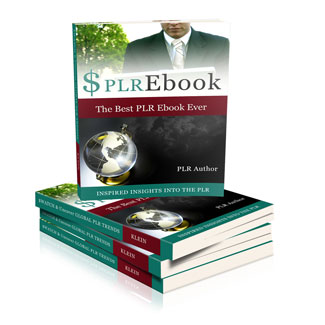
 License Type: Giveaway Rights
License Type: Giveaway Rights  File Size: 80 KB
File Size: 80 KB File Type: ZIP
File Type: ZIP
 SKU: 23483
SKU: 23483  Shipping: Online Download
Shipping: Online Download
Ebook Sample Content Preview:
ClickBank Vendors Setup Guide
Like I said earlier, I love ClickBank.
It’s great to be able to access so many affiliates in one place, and to have CB handle the paychecks every two weeks and all the accounting and tracking too.
But ClickBank has left a few holes in how they link everything together that puts you and your affiliates at a disadvantage. For you, if people spot your vendor name so easily that they can create their own affiliate link on the fly, you lose full sales profit. And if your affiliates are not getting proper credit for sales, then they will stop promoting your products and you will feel the effect of that too.
There’s three problem areas in the sales and ordering process using ClickBank’s linking system.
Problem One:
When your affiliates use their affiliate link for your product, when the visitor gets to your sales page they can tell it’s a ClickBank product because it looks like this:
This is the first tipoff that your product is sold through ClickBank and could be easy to buy at a discount, bypassing the affiliate commission that your affiliate should be getting for promoting your product.
Problem Two:
When someone places their mouse over your order link or order graphic they can find out your vendor name and then create their own affiliate link and buy your product at a discount. This affects your affiliates, but it also affects you in case the visitor was not referred by an affiliate (if this is the case you just lost profits on that sale).
There are two more problems with both the old and new ClickBank pay links are when the buyer puts their mouse over the link they can see your vendor name and then create their own affiliate link to make their purchase.
The problem with the new pay link is when the buyer clicks the link and goes to the first ClickBank page they can see the vendor name in the URL address window…
And…
Problem Three:
After inputting their country and postal code and going to the second page, they can see the vendor name just above the “Click Once To Pay” button. Fortunately, these problems are easy to fix so as to not make your vendor name so easy to spot.
- File Size:80 KB
- License: Giveaway Rights
- Category:Ebooks
- Tags:2008 Ebooks Free Give Away Rights