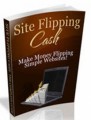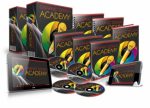License Type: Personal Use
License Type: Personal Use  File Size: 1,012 KB
File Size: 1,012 KB File Type: ZIP
File Type: ZIP
 SKU: 12283
SKU: 12283  Shipping: Online Download
Shipping: Online Download
Ebook Sample Content Preview:
To make sure you always have enough podcasting space, Podbean offers free monthly growing space to premium customers. What does that mean for you? Instead of trying to figure out which files to delete so that you can upload more, you can simply increase your space to accommodate all of your podcasting media files.
How does this work?
Instead of just giving you a set allotment each month, Podbean chose to make the growing space responsive to your needs. To do this, we've created a process that allows you to add the amount of space you need when you need it. Here's how it works:
Login to Podbean where you'll see your main Dashboard page. Click the "Upload" tab in the upper right-hand menu. You should now be at your Media Manager page. This is the place for you to manage your uploaded files.
In the box marked "Current Media Files", you'll see a list of the files that have been uploaded to your account. Click the "Archive" button beside a file and it moves to the "Archived Media Files" box. You've just given yourself some extra space! You can archive as many files as you want until the total archived files size is greater than your monthly growth limit. The archived quota will be reset to zero at the end of each monthly cycle.
And don't worry... your archived files are still available for public viewing and can be used as normal files. "Archive" just move the files to a permanent storage space.