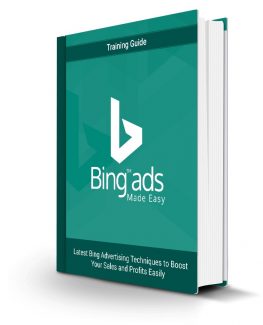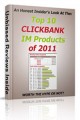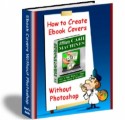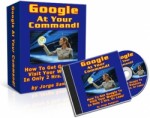License Type: Personal Use
License Type: Personal Use  File Type: ZIP
File Type: ZIP
 SKU: 60048
SKU: 60048  Shipping: Online Download
Shipping: Online Download
Ebook Sample Content Preview:
Introduction:
Welcome to the latest and very easy to apply “Bing Ads” Training, designed to take you by the hand and walk you through the process of getting the most out of Bing Ads on behalf of your business.
I’m very excited to have you here, and I know this will be very helpful for you.
This exclusive training will show you step-by-step, topic by topic, and tool by tool, what you need to know to dominate Bing Ads, in the easiest way possible, using the most effective tools and in the shortest time ever.
This training is comprised of 20 chapters organized into 5 sections. This is exactly what you are going to learn:
Section 1: Bing Ads Basics
In Chapters 1 through 3, we’ll talk about: What is Bing and why use it for your business?, What are Bing Ads All about? And What advertising goals Bing actually offers for your business?
Section 2: Setting Everything up
In Chapters 4 through 6, we’ll talk about: What you should do right before creating Bing Ads, Setting up your Bing Ads Account and Getting to know your Bing Ads Account
Section 3: Creating Ad Campaigns – Step by Step
In Chapters 7 through 10, we’ll talk about: Visits to my website, Visits to my business location, Conversions in my website and Phone calls to my business
Section 4: Advanced Bing Advertising Strategies
In Chapters 11 through 16, we’ll talk about: 7 Advanced Level Advantages of the Bing Ads Platform, Importing Campaigns from Google AdWords, Optimizing with Advanced Campaign Settings, Setting up Dynamic Text Ads, Advanced Automated Rules Strategies and Remarketing with Bing Ads
Section 5: Additional Tips to consider
In Chapters 17 through 20, we’ll talk about: Dos and Don’ts, Premium tools and Services to consider, Shocking Case Studies and Frequently Asked Questions
Well, it’s time for you to start getting the most out of Bing Ads. I know you'll love this training.
To Your Success,
Your Name
Section 1 Bing Ads Basics
Chapter 1: What is Bing and why use it for your business?
What is Bing?
Bing is nothing more than Microsoft’s proprietary search engine. It was formerly known as the “windows live search” service, and later as the “live search” engine. It has been integrated into windows services since the MSN days, so it is more than likely that you have used it at some point.
Bing is a search engine just like Google. Despite not being as popular as the latter, it still accounts for more than 20% of web searches currently made in the US. It is integrated into Windows operating systems, and offers a number of attractive features including:
? Advanced multimedia searches
? Sub links on search result URLs
? Mathematical calculations, rate conversions and computational calculations can be made on the Bing platform, directly from the Bing search bar
? Integration with the Oxford dictionary to make finding definitions easier
The Bing search engine also allows users to scour the web for images, videos and news, while also giving them access to Windows tools such as “Office” and “Outlook”.
Bing Benefits for Businesses
The Bing search engine has quite a good list of benefits for business, especially when it comes to helping businesses acquire a wider reach on the internet which makes their products, apps and services easier to find.
Don’t limit yourself to Google if you also want to:
? Get more web based traffic. Send your business’ website to the Bing search engine to get more visibility, more leads and more sales.
? Give more detailed data about your business to your potential clients through all types of devices.
? reach that 30% of people that don’t use Google as their search engine of choice
? It offers a very robust advertising platform that will further help you and your business reach that elusive 30% of consumers.
Bing Shocking Facts
? Some studies have been made to compare how Bing and Google measure against each other and have found that Bing gives better and more specific results for the majority of search queries used in these studies (source)
? It is said that the feature that launched Bing to stardom was its daily changing background, which showcases a photograph of landmark landscapes and buildings around the world (source)
? The Bing search engine indexes over 2 billion Facebook updates and half a billion tweets on a daily basis (source)
? The Bing search engine powers the Yahoo! search engine, which means that when you use Yahoo’s engine, you are basically using Bing
? Bing incorporates Facebook data in its algorithm as a source of social media input (source)