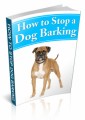License Type: Master Resell Rights
License Type: Master Resell Rights  File Type: ZIP
File Type: ZIP
 SKU: 62277
SKU: 62277  Shipping: Online Download
Shipping: Online Download
Sample Content Preview
Getting Setup
Blog Platforms: An Introduction
Setting up your blog will require a little research and review; you’ll need to consider the factors of cost, the time and skills you currently have, and your readiness to learn some new software. Almost all blog software is very easy to sue and offers a variety of plug-ins and other resources to make yours unique. You don’t necessarily need to hire a professional or specialist to start publishing; most blogs can be setup with a few hours, and you can learn how to use them as you go.
We’ll discuss how to make use of today’s leading blog platforms. The three most widely used platforms include:
- WordPress
- Blogger
- TypePad
Choosing the Right Blog Platform for Your Business
You’ll find a number of free and low-cost fee-based blog platforms available, and most of them use a simple text editor box for publishing. The cost differences vary depending on the type of blog you are running; if you are going to host the blog on your own domain, you will need to manage hosting fees. Blogs run within the blog’s domain are usually free, but you will not have a simple address to work with. If you want a unique URL, it’s better to consider the different packages, even if you’re starting out with the very basic.
Most basic packages allow you to add your own design elements and start making money with advertisements immediately. Most free hosts will not allow advertising, which limits your ability to start generating a separate stream of income from ad-clicks and sales. If you’re just starting out, it’s best to pick the basic version so you can at least start driving traffic to advertisements.
Next, you’ll need to consider how much you know about blog design. If you’re already proficient with web design and templates, this will be fairly easy, but if you do not know where to start there are plenty of blog templates available. Blog templates can help you construct your basic site, and then change it later when you need to. These can be easily replaced with a more comprehensive design, but most blog platforms provide a variety of options, colors, and basic attributes to make your blog stand out.
Blog platforms such as WordPress can be very helpful in getting you setup with a professional look, especially if you have limited design skills and are not working with a web or graphic designer immediately. Blogger also offers customizable options, and you’ll find a range of colors and styles to choose from. Moveable type is somewhat limited, but you can still find a basic, well-organized template.
Basics of Blog Setup
Even though each blog platform has different elements and plug-ins available, you’ll need to come up with some ideas of your basic blog setup and structure. This is comprised of the types and categories of information you intend to share with the audience. For example, you will need to create content for your:
- Profile page/About Us section
- A contact page
- Resources
- Blog categories for each type of news
- Deciding whether to accept comments
- Basic marketing elements such as a blogroll or link exchange
- Space for advertising
- Feeds
- Ad Sense sections
- Logos
- Blog archives
- Page headers
After identifying the basic elements of your blog, it’s time to choose the actual platform you will be using. It’s not a good idea to switch platforms at a later date, since you’ll probably end up reformatting and editing every piece of content. Choosing the right fit from the start is the best way to keep things moving along smooth and simply.
Using Blogger
Blogger is a widely-used blogging platform because of its ease of use and simple templates. You’ll find a number of startup blogs
that use blogger to publish online, and anything with a ‘.blogspot.com’ extension indicates that it is a Blogger blog. Blogger is free to use, and only requires a username and password for setup and access.
You won’t need to install any special software to get started, this blog platform uses a simple WYSIWIG editor. Once you’ve registered for your free account, you can choose a template and just start copying and pasting content into the publishing toolbar. If you need to add images, just use the upload image tool and paste it right in. Blogger is one of the most user-friendly blogging platforms available and very useful for beginners. You’ll find enough fonts and color options to make your blog stand out from other sites, and can upgrade to your own domain very easily.