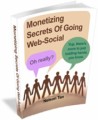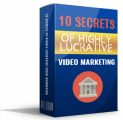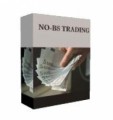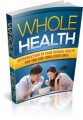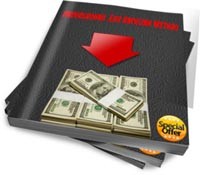
 License Type: Giveaway Rights
License Type: Giveaway Rights  File Size: 773 KB
File Size: 773 KB File Type: ZIP
File Type: ZIP
 SKU: 21455
SKU: 21455  Shipping: Online Download
Shipping: Online Download
Sample Content Preview
Underground .EDU Backlink Method Author: Tim Nesbitt
http://onlineinternetmarketingbusiness.net
There is no doubt that .edu and .gov backlinks are going to help you rank better with Google!
Most people however have no idea on how to get these backlinks. Which is why I created this report as a way to show you how to get these very valuable and highly regarded backlinks to your sites so that your rankings will increase.
If you follow these VERY SIMPLE instructions you should have absolutely no problem getting several of these backlinks to your niche site. I can not stress this enough
DO NOT SPAM! DO NOT SPAM! DO NOT SPAM!
The last thing you are going to want to do with this method is SPAM the sites you find! All that you are going to do is end up hurting your rankings rather than helping them if you spam the .edu sites by using this method because they will report you!
Now that we have that out of the way here is the very simple technique on how to get .edu backlinks for your niche site for FREE!
Alright first you are going to want to go and download the Firefox plugin SEO Quake at: http://www.seoquake.com/guide.php
Now that you have your SEO Quake installed on your Firefox browser, you are going to want to go to Google and ENTER IN THIS:
site:.edu inurl:blog “post a comment” -”comments closed” -”you must be logged in” “insert your keyword here”
So for me I am going to enter it in like this for my sample site which is on how to get rid of tooth pain:
site:.edu inurl:blog “post a comment” -”comments closed” -”you must be logged in” “pain”
Then hit "Request Parameters"
Now you can see why you are going to need the SEO Quake plugin:
Now choose a PR 3, 4, 5, or HIGHER site.
Now in general if you are in the dieting niche then type YOUR KEYWORD which will be something like "weight loss" or "diet" this way you come across sites that are within your chosen niche and your comments are going to look better too Google as well as whoever may be moderating the site. Often times there is not going to even be a moderator, but you are not going to want a Forex Link in a DIET NICHE!
Also you are going to want to usually use your name such so for mine it would be just "Tim" when you enter in your NAME, URL, and EMAIL. However if you notice that others are using keywords such as "Fast Diet Solution" you can then feel pretty good about using your keyword as your NAME. Now because of the way that you found the site that is the method you used to search for it with Google, you may not be able to post a comment. The simple solution for this is to COPY and PASTE the URL of the site you found in the Internet Explorer browser and then make your comment!
After you have made your comment there are going to usually be one of two things that are going to happen.
1. Your comment will be posted with your Keyword or at least Name/Link
or
2. It will tell you that you are going to have to wait for your comment too be approved by a moderator.
If your comment is approved you are then going to want to Copy and then Paste the URL of your comment to Pingomatic and PING IT!