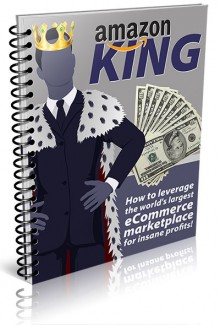License Type: Private Label Rights
License Type: Private Label Rights  File Size: 870 KB
File Size: 870 KB File Type: ZIP
File Type: ZIP
 SKU: 51605
SKU: 51605  Shipping: Online Download
Shipping: Online Download
Ebook Sample Content Preview:
Making money with KDP is a lot easier than you might think. If you can write (or outsource writing elsewhere) and use Microsoft Word or an equivalent word processor, you can make money with the program.
Choosing a Subject
The first thing you need to do to make money on KDP is to choose a subject.
You should decide between fiction and non-fiction, then choose what exactly you want to write about.
Typically, fiction sells better on Amazon than non-fiction. This is a very general statement, however. The right type of non-fiction could end up earning more than a novel. But generally speaking, fiction is more lucrative. However, fiction may also take a lot longer to create, especially if you create quality full-length novels.
Unless you already know something specific you’d love to write about, a good way to determine what would be profitable on Amazon would be to check the bestseller lists. Remember, the bestseller lists for Kindle may not always be the same as those for print books, so be sure you’re checking the Kindle bestseller lists.
Creating the Publication
Once you have chosen your subject, it’s time to create your publication. There are many different ways to do this, but the most common way is by simply creating a Word document in .doc format. You can upload this file to the KDP system and it will be automatically formatted for the Kindle format (.mobi).
Creating a Cover
You'll need a cover image. Amazon has specific rules for the size and other aspects of cover creation. At the moment, you can only submit cover images in JPG or TIFF format.
They recommend an aspect ratio of 1.6, and for best quality they recommend and image size of 1563x2500.
Remember, people do judge a book by its cover, despite so many recommendations to the contrary. Thus, it is critical to create an attractive cover that makes your book appear to be published professionally. Nothing screams “indie author” (and sadly "low quality”) more loudly than a poorly designed book cover image.
If you aren’t great with design, consider outsourcing the design of your Kindle cover or at least buying a pre-made cover.
Publishing on KDP
Amazon has a complete guide to publishing your book on Kindle. This guide will walk you step-by-step through the process of submitting your publication to the KDP platform.
Once you have published your book on Amazon, it’s time to promote it. It’s not enough to simply publish and move on. If you want your book to sell as much as possible, a little promotion goes a long way.
Fortunately, it’s not that difficult to get a book started. The main things that will help your book are:
Having a few positive reviews
Getting a few sales in the first few days in order to push it into the bestseller lists
Do not fall into the trap of paying for things like sales or reviews! This is against Amazon’s rules, and you could lose your KDP account permanently if you are caught! It is not worth the risk, so don’t even try it!
Instead, you can join Facebook groups related to the topic of your book and advertise it once if they allow advertisements. You can post on Twitter. Try using Pinterest to create related pin boards. Once you get a few reviews, sales will probably pick up considerably.
Creates pace
Once you’ve completed a publication for KDP, you can then format that same publication for print format through CreateSpace.com. This can be a bit tricky, and some people find it to be frustrating, but it really isn’t that hard if you follow their instructions carefully.
In fact, when the book is completed for KDP, most of the work is already finished. All you need to do is create a template formatted for the size of print book you want, paste in your content, and format it.
You’ll also need to have your book cover altered to be suitable for print format. If you’re not a designer, you might want to outsource this to save yourself time and frustration. Even experienced designers often find it tricky to format a cover perfectly for CreateSpace.
Amazon Advantage
The Amazon Advantage program is like a virtual consignment shop for publishers of physical content like printed books, CDs, DVDs and other media. This won’t be products you create through CreateSpace, because those will already be on Amazon. But if you’ve previously published material and you can provide it to Amazon, you can sell it there on consignment.
It takes approximately one week to get a product listed on Amazon using this program. Once a product is listed, Amazon.com will begin ordering them directly from you. They try to buy enough copies to meet current demand as well as enough for several weeks.