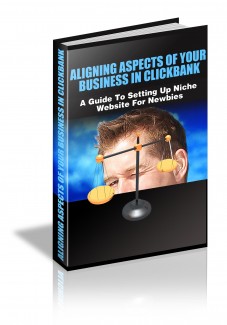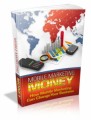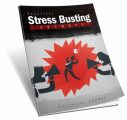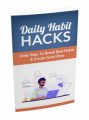License Type: Master Resell Rights
License Type: Master Resell Rights  File Size: 6,171 KB
File Size: 6,171 KB File Type: ZIP
File Type: ZIP
 SKU: 52558
SKU: 52558  Shipping: Online Download
Shipping: Online Download
Ebook Sample Content Preview:
Chapter 3: How to Choose a Hosting Company
Synopsis
Web hosting supplies a database and foothold for you to construct your internet site. Without a web hosting company it's out of the question to construct any material. Think of the domain name as the roots and the hosting supplier as the soil.
Whether you would like to produce a company website or a blog, selecting a web hosting supplier isn't complicated. There are several Web hosting businesses providing an assortment of services. Make certain to prefer one that suits the particular requirements of your internet site.
Instructions, Things You Will Require
You don't want to have a slow site. The first step is to make certain the host's server supplies an adequately quick connection to the web. A T3 connection is Ideal, but a T1 will function for a lot of internet sites. A dial-up link is typically a great deal too slow.
The following step in this process is to determine the amount of machines that will be sharing the server along with you. You do not wish to be slowed up by traffic produced from other web sites. Compare this amount with additional hosting services to allow yourself negotiation space.
Look into limitations on bandwidth and hits. Make certain you will not be billed seriously if a good deal of traffic passes through your web site. Search for sensible flat monthly rates unlike those whose rates are based on use.
Now it's time to determine what sort of client support the host provides. Twenty-four hour support and rapid
responses are not absurd requirements. Attempt to steer clear of paying for customer support.
The fifth step is to Plan in advance when thinking about Web space. The amount of room you require hinges upon the nature of your web site, but make certain to allow your web site room to grow.
The final step is to make certain the host supplies sufficient CGI-bin access if you will be utilizing forms, and that the CGI bin is capable of supporting your scripts. You need to hold your own CGI-bin directory with limitless access.
Tips & Words of Advice
If you will be conducting business through your web site, make certain to acquire SSL (Secure Sockets Layer) security for transmitting credit card information.
Enquire about decreased rates and free services for non-profit-making and student-run internet sites if applicatory.
Ask about extra features such as anonymous file transfer protocol, mailing list management and e-mail auto-responding. As well ask if the host business will keep up statistical information for your web site.
Make certain to tell your host which platform you are utilizing (UNIX, NT, MacOS, and so forth.) and be sure the host is capable of supporting it.
Your current ISP might be capable to provide adequate Web hosting services if your web site is not overly sophisticated.
A few hosts provide the option of "vanity domains" rather than virtual hosting. This will present you a URL of the form, sitename.host.com".
Numerous hosts that provide virtual hosting will offer to pay for and manage your domain name registration, but be weary. Make certain your name, not the host company's name, is listed as the administrative contact with InterNIC for your domain name. Otherwise, changing hosts later might be complicated.
Avoid purchasing into long-term contracts to conserve funds. You would like to be capable of changing hosts at any time you desire.
Chapter 4: How to Setup a Word Press Blog (Using Fantastico)
Synopsis
Nowadays, it does appear as if everybody and their cat possess a blog. And, looking at the wide range of costless blogging software that is useable, it may be difficult to determine whether to put together your WordPress blog or acquire a blog with a different supplier.
WordPress is among the most accessible and popular blogging platforms in existence and even an individual just starting out may put it together simply and with ease. The most elementary manner to conduct this is thru a cPanel hosting account.
Things You Will Be Required to Have
You will need a CPanel web hosting account As well, you'll need a domain name
The first step in creating a blog using Fantastico is to establish a domain name and internet hosting account. Begin by logging into your cPanel account. Click your mouse on the "Fantastico" image (or Fantastico De Luxe)
The next step that you will embark on while utilizing this technique of beginning a blog is to choose "WordPress" once the Fantastico window opens up. Then choose "New Installation." This will open up a page that provides you with fresh Installation options.
The third task that you'll have to complete is to complete the form on that page with your desired choices. Below the Installation Directory leave the "Install in directory" area empty unless you would like to set up your WordPress blog in a directory on your domain.
The next step on down the line would be to click "Install WordPress" and complete the installation when you're finished providing all the needed data. The installation will say the updates that have been created. Click on the "Finish Installation" button.
For our fifth task you are going to need to provide your email address to have the installation emailed to you or a different company of your preference. Offering your email may come in handy if you ever draw a blank on your password or User name. You will be able to decide to back up to the overview as an alternative.
Now for our sixth step in this method we you will need to direct yourself towards your WordPress administration panel by punching in the URL: domainname.com/wp-login.php.
You're getting close to finishing! For the next step, our seventh task, you will need to log into the WordPress administration panel at that specific URL: yoursite.com/wp-login.php. Your account name as well as passcode will remain to be the same as the ones that you utilized for the admin account at a previous time.
The final step remaining is to simply click the write menu to start blogging. You will be able to now produce posts, links or pages utilizing the text editor. You will be able to as well alter the layout and as well, make categories, which will assist you in organizing your blog material so that subscribers may easily navigate.