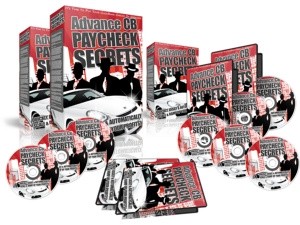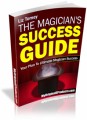License Type: Master Resell Rights
License Type: Master Resell Rights  File Size: 285,495 KB
File Size: 285,495 KB File Type: ZIP
File Type: ZIP
 SKU: 4238
SKU: 4238  Shipping: Online Download
Shipping: Online Download
Ebook Sample Content Preview:
Let’s walk through on how to use this tool very quickly just to show you how it works. Firstly, click on Create a Company Profile and fill up the required registration details. Once you’ve created your profile, click on Account Profile, which is where I am at right now. You can see, here are the list of RSS directories that you can submit to with RSSbot. There are some feed directories which requires account registration just like I’ve showed you with Feedage earlier. RSSbot helps you to semi-automate the registration process. All you need to do is fill in your username and password and it will direct you to the registration page instantly.
There are only 3 RSS directories that require an account registration. If you’re lazy, you can bypass these ones. However, the more links you have the better. For demonstration purpose, I will just go through the RSS Feed directories that do not require an account registration. So once you have your profile and account created, click on MyFeeds and insert your Feed URL and Feed Name in here.
The other plus point about using RSSbot is that you can spin your titles. This means that the software will randomly pick out a variation of the text titles for you. As such, the backlinks will look more natural to Google as well. For example, in between the curly brackets, it has your first keyword. It then follows with a Pipe and your second, third and fourth keyword over here. You can put as many keywords as you like but what this tool does is it will randomly pick out either of these keywords so that Google will see this as a natural backlinking process. This will also help you to rank for not just 1 keyword but also multiple keywords.
Next, make sure the Feeds you have created are saved. Next, RSSbot will validate them. Next, to submit, you will just need to click Start. That’s it. It’s really simple and it will automatically submit to over 30 RSS Feed directories for you.
The Track option here should be set according to your Internet connection. If you have a very fast computer and Internet connection, you can put it higher. If your computer and connection is not as powerful, you may lower the number.
Once the settings is all done, click Start. The tool now goes out to make the submission for you. Some of the websites require a captcha verification. Simply enter the text according to the captcha image and it will continue to process the submission.
For some reasons, the Captchas are not loading today. It might be a connection issue. Alright, we’ve got one loaded now. Sometimes it could also be because the RSS Feed directory website is currently down or simply because my connection is quite low where I am located. That is the reason these errors occur. For those with errors, you might just want to try them again later. However, the other ones seems to have been successfully processed and are submitted.