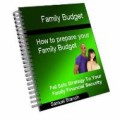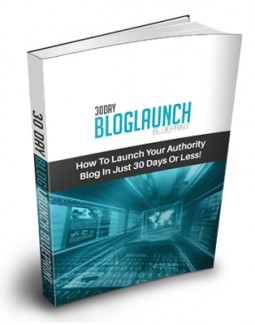
 License Type: Personal Use
License Type: Personal Use  File Size: 4,175 KB
File Size: 4,175 KB File Type: ZIP
File Type: ZIP
 SKU: 57696
SKU: 57696  Shipping: Online Download
Shipping: Online Download
Ebook Sample Content Preview:
Day 10 – Get Social & Secure Your Accounts
Goal?: Secure your social media accounts, Brand them to your authority blog
Today you want to setup your social media and email accounts. I like to start with Gmail, Facebook, Twitter, and Google Plus.
Start with Gmail that way you have an email address to sign up for all the social media accounts. Then go to each of the social sites listed above and sign up trying to use the name of your website if possible. Otherwise just choose something close that resembles your blog.
For Twitter and Google+ you’ll be setting up a normal account but for Facebook you’ll be setting up a Facebook page. You set up a Facebook page under your normal Facebook account so that way you are the Administrator of the Facebook page. This will be separate from your personal account but must be set up this way in order to create one.
When you set up your social accounts you want to brand them to your authority blog. This means you should use your logo and color schemes where possible. Take advantage of things like the Facebook page cover photo to add even more branded possibilities.
When choosing which social sites you should have a presence on think about your audience. Where do they hang out online? For example, niches like Home Improvement are Pinterest heavy.
We will get more into how to use social media for driving traffic later. Today you just want to secure your accounts and update them with your logo and information.
Day 11 – Blog Design & Branding
Goal: Create a brand for your website and start designing your blog to match your brand.
Today is the day you start focusing on branding and building a blog design around your brand. You want to make something that stands out and is identifiable as your brand.
Branding is going to be all about taking your blog name, logo and design and differentiating yourself from other blogs and people in your niche. If you have some design skills I would start with the logo and work from there. If not, you may choose to outsource the design of a logo to get what you want.
You can even outsource your logo design on Fiverr or cheap online logo designers. However, just remember that with branding you want to set yourself apart. Sometimes these cheap logos are just made from stock templates so you might not stand out too much. Just something to keep in mind.
Tagline: It is important to also come up with a nice catchy tagline for your blog. This can be very memorable for your audience and sum up your blog in just a few words. Come up with 4 or 5 words or a short sentence that explains exactly what your blog is about.
Logo When it comes to your logo focus on simplicity. A lot of people go with complex logo designs and that’s not what you want. Go over to Google and do an image search of company logos. Notice how simple and readable the majority of them are? Most of them will be two to three colors, very readable, and simple.
One thing to really pay attention to is the colors that you choose for your logo. Color can also represent certain Industries or niches. For example, Medical & health related businesses usually use blue in their logos. So think about what kind of colors represent the industry or niche that you are in when choosing colors. This will also come into play when you design your blog.
If you are good at designing then use Photoshop, GIMP, or other similar software to make your logo. If not, you want to outsource this task. A quality logo says a lot about your business.
Blog Design
We don’t need to go into too much depth about designing your blog. What you really need to know is to make it consistent with your brand and optimize for results. The reason we don’t focus on blog design is because WordPress and WordPress themes make it really easy to make a great looking authority blog. To top it off you can outsource customization or design for a very low price. Not to mention that most paid themes come with support packages and are usually willing to help you customize the theme. WordPress has a great userbase that is willing to help.
When choosing a theme for your authority blog we recommend going with a paid theme. Or start out with a free theme and move to a paid theme as you go. Keep in mind that you can get a highquality theme anywhere from $50 to $100 so you may just want to go ahead and go with it to save yourself some headache later.
There are a lot of great theme providers out there but one that we use and highly recommend are the StudioPress themes for the Genesis Framework. When creating an Authority Blog we like to choose a magazine or newspaper style theme for our blogs.
Most paid themes give you color options and are easily customized if you are not comfortable with CSS, HTML and PHP. This way you can get everything to look how you want it and match your blog theme to your logo. One of the reasons we use the Genesis framework is that it’s so easy to change colors, add optin boxes and many other features that make customizing it a breeze.