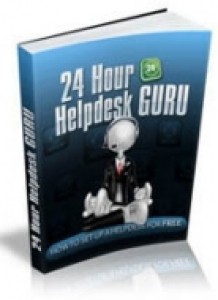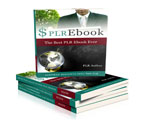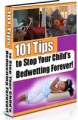License Type: Resell Rights
License Type: Resell Rights  File Size: 4,733 KB
File Size: 4,733 KB File Type: ZIP
File Type: ZIP
 SKU: 3429
SKU: 3429  Shipping: Online Download
Shipping: Online Download
Ebook Sample Content Preview:
When your customers submit tickets to the desk, they have the option to choose which department they are sending it to and to assign a priority to it.
The priority of the ticket is defined by the color of the flag, green = low, yellow = medium and red= high.
To open up a ticket, you simply click on the tracking ID a new menu will then open where you can change the priority, the department and you can assign the ticket to another member of staff.
Another unique feature is the ability to add a note to the ticket, your customer does not see this, but other staff members can.
When a ticket has been closed by either admin or the customer, you can archive the ticket. Archived tickets are kept in the database should you need to refer to them at a later date for any reason.
There are a lot of functions available within the admin dashboard you can search for tickets using differing selections; you can choose how you would like your tickets to be displayed to you. You can search for tickets using a number of variables.