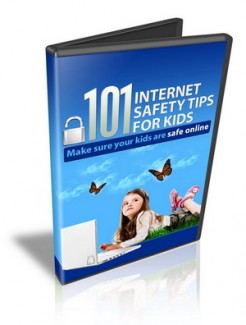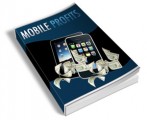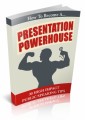License Type: Personal Use
License Type: Personal Use  File Size: 126,370 KB
File Size: 126,370 KB File Type: ZIP
File Type: ZIP
 SKU: 53051
SKU: 53051  Shipping: Online Download
Shipping: Online Download
Ebook Sample Content Preview:
70. Go Direct.
Instead of using a search engine to access sites, have children type the url directly into the address bar or use a bookmark. This will eliminate the possibility of offensive or unrelated sites being accessed from a web search.
71. Search Engine Filter.
Using a filtering program can help eliminate inappropriate results from a web search. Without a filter, a web search can bring up material that children should not see.
72. Assume Permanence.
Teach children to operate under the assumption that everything they post on-line is permanent and can be found by predators or hackers even after deletion. While social networking pages and websites can be deleted, people who know how to find it can still access the information.
73. Blog Privacy.
If your child wants to write in a blog or web diary, find a site that allows private and password-secured blogs. Blogs with privacy protection will ensure that your child's personal profile is not revealed. Modify the blog settings so comments can not be added to posts; this will reduce spam and negative or offensive feedback.
74. Positive Examples.
Find content-appropriate blogs made by other children as an example for your child to model his or hers after. Good examples may be blogs centered on a favorite sports team, television show, or hobby.
75. Review Their Posts.
Screen your child's writing or photos before they are posted on-line to ensure that they do not include too much personal information. Watch out for less obvious identifiers, like school mascot names and names of friends.
76. Protect Emotions.
Blog and diary content can include very personal topics. Ask your child if he or she is comfortable sharing the content with strangers before they post it. If he or she is not sure, do not post.
77. Be a Detective.
Perform occasional web searches for your child's name, address and other identifying factors to see if they have posted any personal information on a website. This research can also help you determine if your child started a website or blog without your knowledge.
78. Watch for Obsessive Behavior.
E-mail and social networking can become an addiction for adults and children. Watch for signs of obsession, including constantly wanting to check for new messages or frustration when not able to access the sites.
79. Vulnerability.
Be aware of blog posts or discussion board comments that show emotional vulnerability. Not only are these what Internet predators look for, but they could be signs of emotional stresses and troubles that your child is not comfortable sharing with you.
80. Cyberbullying.
Bullies no longer exist only in the classroom. Oftentimes, the same child who bullies a child in person will begin to bully on-line through chat or instant messages. Look for signs of cyberbullying, like a child becoming upset when online or a not wanting to go to school.
81. Golden Rule.
Don't allow your child to bully or gossip about others on-line. Even though the interactions are not in-person, the same rules of conduct and respect should apply. Have disciplinary consequences for not treating others kindly.
82. Honesty.
Do not allow your children to pretend that they are someone else online. This includes not listing their actual age on social networking sites. Instead of lying, teach them to use privacy controls to hide information and not answer questions that make them feel uncomfortable or would require them to reveal personal information.
83. Piracy.
Do not allow children to download, share, or duplicate copyrighted software or music without paying. Even if your child is not distributing the material further, use of pirated software and music is still illegal. Explain that it is stealing and there are serious legal consequences.
84. Block File-Sharing.
File-sharing network sites often distribute copyrighted material. The unknown source of the download creates privacy and virus risks. Many file sharing software programs also place a file on your computer that allows others to receive files from you, with or without your knowledge.
85. Use Voice Chat With Care.
Some on-line video games allow for voice chatting. Be sure that if children participate, they follow the same rules as in a text chat room and do not divulge personal information to strangers. Keep in mind that predators may disguise their voices to sound like children even though they are adults.
86. Encourage Playing with Friends.
Recommend that your child play on-line games and chat with friends from school and other activities instead of exclusively communicating with on-line only friends. Knowing everyone personally creates the safest environment for on-line play.
87. Know the Games.
Become aware of the games your child plays on-line. Understand the rules, content, and average player age. Playing games with your kids is a good way to get involved in their on-line activities without appearing too intrusive.
88. Minimize Fees.
Many on-line video games have monthly service fees that children may not know about until parents receive the bill. Steer your kids towards free games that do not require submission of personal credit card information.
89. Prohibit Gambling.
Remind your children that it is illegal for minors to gamble on-line. Even though it's not real money, discourage use of non-monetary casino gambling games (like free poker and blackjack), as they still operate around a wagering system that can lead to actual gambling in the future.
90. Supervise.
Young children should not use the Internet without supervision. Always stay with young kids while they are on-line to answer questions and eliminate the possibility of wandering onto an inappropriate site.
91. Role Model.
All members of the family members should act as positive role models for children who are just beginning to use the Internet. Everyone should follow the same rules of conduct with respect to safety concerning the sharing of personal information. Parents especially should practice what they preach with regard to software piracy, pornography, and chat rooms.
92. Cyberdating.
Discourage teens from using websites to meet potential boyfriends or girlfriends. These sites are intended for adults, and many have niches that may not be appropriate for anyone younger than 18 years old. In addition, people are not always what they seem, and these romance sites are a haven for Internet predators.
93. Review Browser History.
Take a look at the history of sites visited to see where your child went on-line and what they did. Confront them with indiscretions or questions you have about their web browsing activities.
94. Webcams.
While webcams can be useful for video chat with friends or longdistance relatives, ensure that children use the device appropriately. Children should avoid video chat with strangers because of the physical recognition factor. Review your child's videos before they are posted or distributed to others.