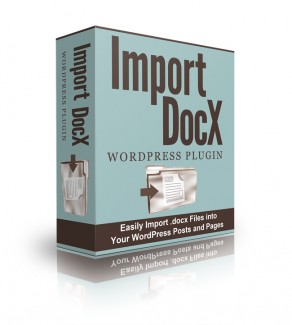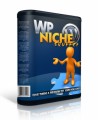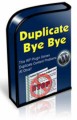License Type: Personal Use
License Type: Personal Use  File Size: 1,149 KB
File Size: 1,149 KB File Type: ZIP
File Type: ZIP
 SKU: 57539
SKU: 57539  Shipping: Online Download
Shipping: Online Download
ATTENTION: WordPress website owners who want to save time and frustration....
"Finally! The Easy Solution To Page And Post Scheduling That WordPress Should Have Included Right From The Start!"
Dear Website Owner,
It's one of the biggest time wasters in blogging today, and also one of the most important.
We're talking about formatting, and if you're not doing it right, it can cost you:
Readers
Search engine placement
Backlinks
Social shares
...and more.
Here's why: Today's website readers are savvy folks, and they're in a hurry. They've become accustomed to pages that look great, and that help them save time with:
Subheadings that break up long text into easily-digestible soundbites
Images that enhance and reinforce important points
Pull quotes and sidebars that convey important information quickly
Of course, if you're not writing your posts in the WordPress dashboard (and who does?) then...
Advanced Formatting of Your Blog Posts is a Huge Time Suck!
Here's how it usually goes:
You write your post in a word processor. And if you're like most people, that word processor is Microsoft Word.
You love the spelling and grammar check.
It's simple to drag images in and arrange them just where you want them.
Bullet lists and headings are quick and intuitive.
And sending the post to your VA or assistant or even a proofreader is super easy.
Too bad you can't transfer any of that formatting to your website.
Instead, you or your VA is left to reformat your entire post, upload your images, and arrange them again. Essentially, you're doing the work twice. Wouldn't it be nice if you could just upload your already formatted document and...
- File Size:1,149 KB
- License: Personal Use
- Category:Softwares & Scripts
- Tags:2016 Personal Use Softwares