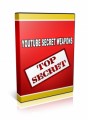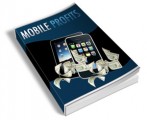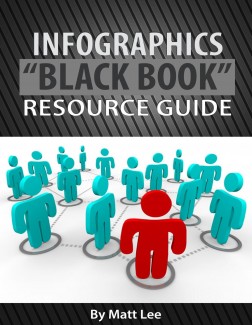
 License Type: Personal Use
License Type: Personal Use  File Size: 124,789 KB
File Size: 124,789 KB File Type: ZIP
File Type: ZIP
 SKU: 56315
SKU: 56315  Shipping: Online Download
Shipping: Online Download
Ebook Sample Content Preview:
PHOTOSHOP
After creating a number of infographics on my own, I delegated the design process to my design team (who are far more experienced than I am lol) and with that said, Photoshop is their preferred application to design infographic with. You have more freedom to be creative with it. Pros
You have more control over the design of the infographic
You have control on the canvass size. (portrait or landscape)
Cons
Same as PowerPoint, it depends on your Photoshop and design skills, the creation process can be also very time-consuming.
Graphic Resources
These are our go-to image resources for the infographics we create. Note: These are all free icons and vectors, in exchange you'll need to link back OR include their website URL in infographics or in a blogsite where you will post the infographics.