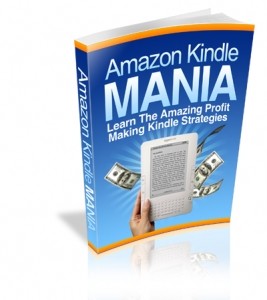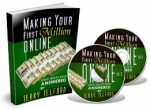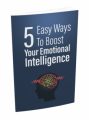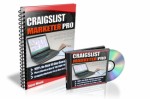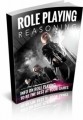License Type: Master Resell Rights
License Type: Master Resell Rights  File Size: 1,167 KB
File Size: 1,167 KB File Type: ZIP
File Type: ZIP
 SKU: 4506
SKU: 4506  Shipping: Online Download
Shipping: Online Download
Ebook Sample Content Preview:
Never take formatting for granted.
Formatting has to do with the visual way that your data is presented. It has to do with margins, font face, color, and size as well as other little niggling details that do still matter like highlighting important text, using bullets, and many more.
Formatting is one of the most underappreciated elements of e-book writing. That is most unfortunate, though, since formatting is one of the easiest parts of e-book writing to master as well.
With formatting, there is little need for you to be creative. Most of it has to do with objective and technical guidelines that you only have to follow.
This chapter is one of the shortest and simplest chapters in the entire guide, and without further ado, here are the most important rules that you should consider applying when formatting your e-book.
Do not bother with using color in your e-book since Kindle devices only present e-books in black and white. That goes for the covers, too!
Minimize use of graphics as much as you can. If you have to, make sure to preview it and check if the image is rendered correctly on Kindle.
Accepted file formats for in-book graphics are JPEG, BMP, PNG and GIF. Maximum size for in-book graphics is 127KB.
Accepted file formats for graphics used in book covers are TIFF and JPEG. They must be at least 500px in height and width.
Use one font face for the entire text. Do not use anything fancy as some may only find it a hindrance to reading your e-book.
If you need to highlight certain texts, you can do so by underlining or writing them in bold. Do so only when needed. They lose their purpose when you highlight words every other line.